
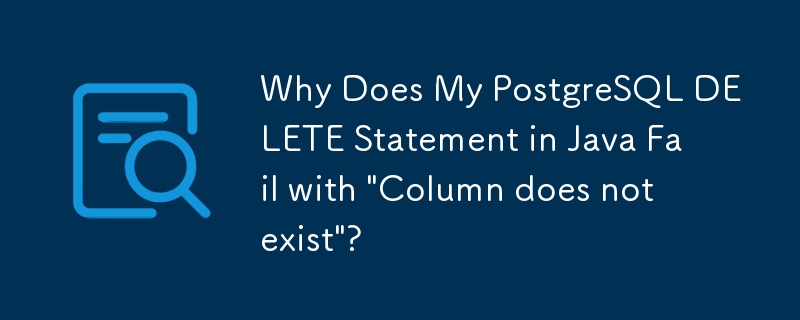
Postgresql Error: "Column does not exist" in Java DELETE Operation
When attempting a DELETE operation using Java and PostgreSQL, one might encounter the error "column 'column_name' does not exist." This problem arises when the column name in question contains capital letters.
In PostgreSQL, database identifiers (e.g., table and column names) must be quoted if they contain uppercase characters. This is because the default schema search path is case-insensitive, and quoting ensures that the exact name is used.
Solution:
To resolve the error, simply place double quotes around the column name in the SQL statement:
String stm = "DELETE FROM hostdetails WHERE \"MAC\" = 'kzhdf'";
Alternatively, you can use String interpolation to dynamically build the SQL statement with the quoted column name:
String column = "MAC";
String stm = String.format("DELETE FROM hostdetails WHERE \"%s\" = 'kzhdf'", column);Additional Considerations:
When using prepared statements, it is recommended to avoid setting query parameters directly in the SQL string. Instead, use the PreparedStatement's methods to bind the parameters:
pst.setString(1, "kzhdf");
This prevents potential SQL injection vulnerabilities and makes the code more maintainable.
The above is the detailed content of Why Does My PostgreSQL DELETE Statement in Java Fail with 'Column does not exist'?. For more information, please follow other related articles on the PHP Chinese website!




