
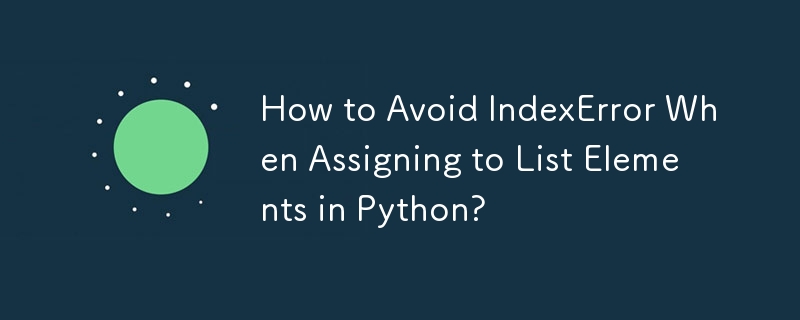
Fixing the IndexError on List Element Assignment
In attempting to create a list by iteratively assigning its elements, you may encounter an IndexError when using assignment syntax such as j[k] = l. This error arises because the destination list j is initially empty and doesn't have any elements to assign to.
To resolve this issue and add elements to j without triggering an index out of range error, you can use the append method of the list object. This method takes a single argument, the element to add to the end of the list, and modifies the list in-place.
Here's an example using the append method:
i = [1, 2, 3, 5, 8, 13]
j = []
k = 0
for l in i:
j.append(l)Alternatively, if you wish to create a list by copying individual elements from another list, you can use the list constructor with the existing list as the argument:
j = list(i)
Lastly, it's possible to pre-create a list with a specific length and initialize it with null values before assigning elements to its indices. This approach is similar to array handling in other programming languages:
i = [1, 2, 3, 5, 8, 13]
j = [None] * len(i)
k = 0
for l in i:
j[k] = l
k += 1Remember that a Python list doesn't allow assigning values to indices that don't exist. Using the appropriate methods like append or list constructor, or pre-creating a list with the desired length, ensures correct list creation and modification.
The above is the detailed content of How to Avoid IndexError When Assigning to List Elements in Python?. For more information, please follow other related articles on the PHP Chinese website!




