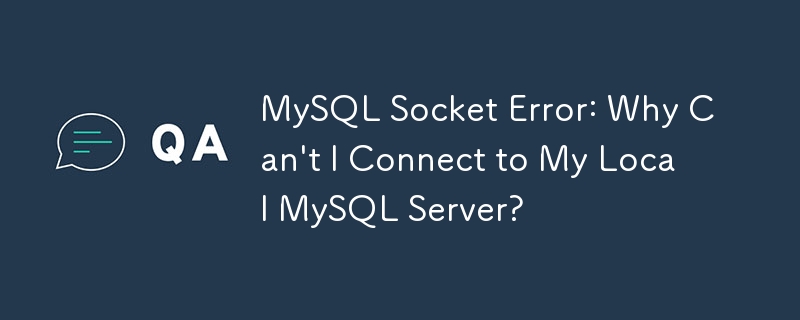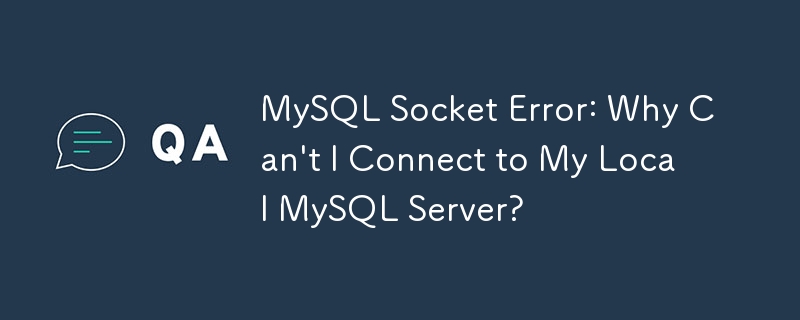
Troubleshooting MySQL Socket Connection Error: 'Can't connect to local MySQL server through socket'
When attempting to establish a connection to a local MySQL server, you may encounter the following error:
Can't connect to local MySQL server through socket '/var/lib/mysql/mysql.sock' (2)
Copy after login
This error indicates an inability to access the MySQL server via the specified socket path "/var/lib/mysql/mysql.sock."
Potential Causes:
-
Disabled Socket Connector: The socket connector may be disabled or not properly configured in the MySQL server.
-
Incorrect Socket Path: Ensure that the socket path specified in your connection string matches the actual location of the MySQL socket file.
-
Firewall Blocking: Firewall settings may be preventing access to the socket path.
-
Permission Issues: The MySQL user or application attempting to connect may not have the necessary file permissions to access the socket file.
-
Corrupted Socket File: In rare cases, the socket file may become corrupted and need to be recreated.
Solution:
To resolve this error, consider the following steps:
-
Verify Socket Connector Status: Check whether the socket connector is enabled in the MySQL server configuration file (my.cnf or my.ini) by ensuring that socket = /var/lib/mysql/mysql.sock is present and not commented out.
-
Adjust Connection String: If connecting to "localhost," consider changing the hostname to "127.0.0.1," which uses the TCP/IP connector instead.
-
Check Firewall Settings: Review firewall rules to ensure that the socket path is allowed for incoming connections.
-
Verify File Permissions: Ensure that the MySQL user or application has appropriate permissions to read and access the socket file.
-
Recreate Socket File: Delete the existing socket file and recreate it using the sudo touch /var/lib/mysql/mysql.sock command.
If the problem persists, consult the MySQL documentation or seek professional support.
The above is the detailed content of MySQL Socket Error: Why Can't I Connect to My Local MySQL Server?. For more information, please follow other related articles on the PHP Chinese website!