
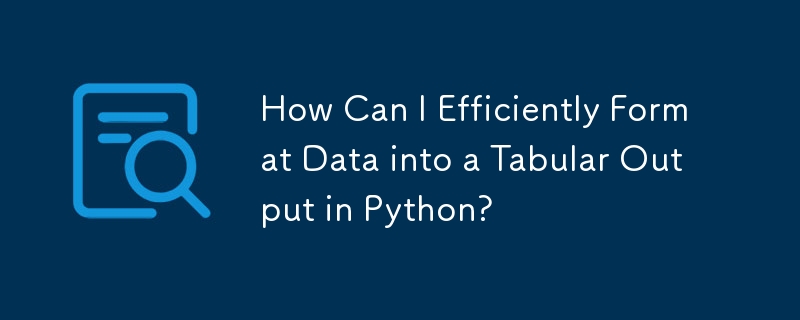
Printing Data as Tabular Data
You encounter challenges in formatting data for tabular output in Python. You have a list of headings and a matrix containing the table data.
Specifically, you want to present the data as follows:
Solution
Python offers several options for elegantly solving this task:
1. tabulate (https://pypi.python.org/pypi/tabulate)
from tabulate import tabulate print(tabulate([['Alice', 24], ['Bob', 19]], headers=['Name', 'Age']))
Output:
Name Age ------ ----- Alice 24 Bob 19
2. PrettyTable (https://pypi.python.org/pypi/PrettyTable)
from prettytable import PrettyTable t = PrettyTable(['Name', 'Age']) t.add_row(['Alice', 24]) t.add_row(['Bob', 19]) print(t)
Output:
+-------+-----+ | Name | Age | +-------+-----+ | Alice | 24 | | Bob | 19 | +-------+-----+
3. texttable (https://pypi.python.org/pypi/texttable)
from texttable import Texttable t = Texttable() t.add_rows([['Name', 'Age'], ['Alice', 24], ['Bob', 19]]) print(t.draw())
Output:
+-------+-----+ | Name | Age | +=======+=====+ | Alice | 24 | +-------+-----+ | Bob | 19 | +-------+-----+
The above is the detailed content of How Can I Efficiently Format Data into a Tabular Output in Python?. For more information, please follow other related articles on the PHP Chinese website!
 How to download and save today's headline videos
How to download and save today's headline videos
 The difference between windows hibernation and sleep
The difference between windows hibernation and sleep
 How to solve Java large file read exception
How to solve Java large file read exception
 what is dandelion
what is dandelion
 What are the benefits of java factory pattern
What are the benefits of java factory pattern
 What does Linux mean?
What does Linux mean?
 Introduction to SSL detection tools
Introduction to SSL detection tools
 What are the data backup software?
What are the data backup software?
 How to unlock android permission restrictions
How to unlock android permission restrictions




