
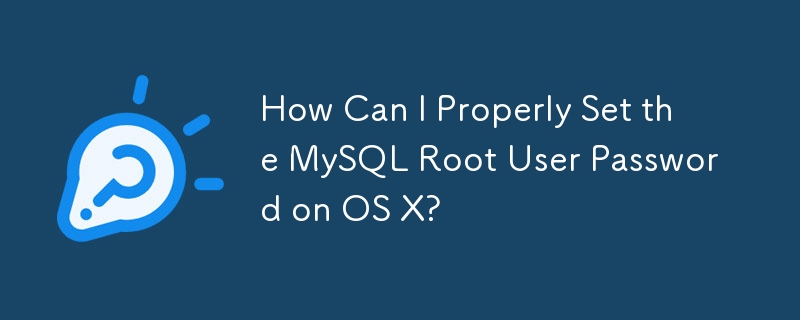
Setting the MySQL root user password on OS X: Resetting privileges
You have attempted to set the root user password for MySQL on OS X, but you are still able to access the mysql command line without entering a password. This can be rectified by either flushing the privileges or executing a series of commands within the MySQL terminal.
Option 1: Flush privileges
Once logged into the MySQL terminal, simply execute the following command:
FLUSH PRIVILEGES
Option 2: Execute MySQL commands
Enter the following series of commands in the MySQL terminal:
mysql -u root
mysql> USE mysql;
mysql> UPDATE user SET password=PASSWORD("NEWPASSWORD") WHERE User='root';
mysql> FLUSH PRIVILEGES;
mysql> quitReplace "NEWPASSWORD" with the desired password. This should reset the root user password.
Update for MySQL versions
MySQL 5.7: Replace the "password" field with "authentication_string" in the UPDATE query.
mysql> UPDATE user SET authentication_string=PASSWORD("NEWPASSWORD") WHERE User='root';MySQL 8.0 and above: Use the ALTER USER command instead to set the password.
mysql> `ALTER USER 'root'@'localhost' IDENTIFIED BY 'MyNewPass';`
By following these steps, you can successfully set the MySQL root user password and secure your database.
The above is the detailed content of How Can I Properly Set the MySQL Root User Password on OS X?. For more information, please follow other related articles on the PHP Chinese website!
 How to light up Douyin close friends moment
How to light up Douyin close friends moment
 microsoft project
microsoft project
 What is phased array radar
What is phased array radar
 How to use fusioncharts.js
How to use fusioncharts.js
 Yiou trading software download
Yiou trading software download
 The latest ranking of the top ten exchanges in the currency circle
The latest ranking of the top ten exchanges in the currency circle
 What to do if win8wifi connection is not available
What to do if win8wifi connection is not available
 How to recover files emptied from Recycle Bin
How to recover files emptied from Recycle Bin




