
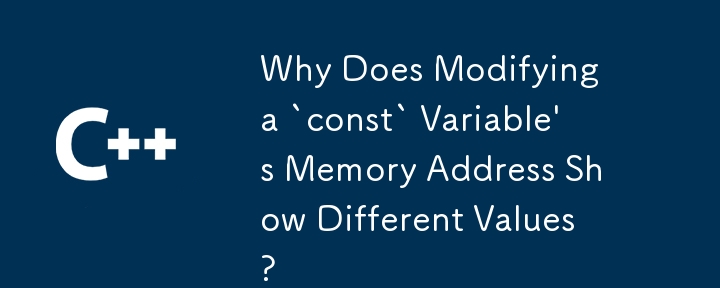
Understanding Memory Address Behavior with Variables and Constants
In a code snippet involving a const variable and a pointer to it, the observation of different values at the same memory address raises questions.
#include <iostream>
using namespace std;
int main() {
const int N = 22;
int * pN = const_cast<int*>(&N);
*pN = 33;
cout << N << '\t' << &N << endl;
cout << *pN << '\t' << pN << endl;
}22 0x22ff74 33 0x22ff74
Why do we observe two different values (22 and 33) at the same memory address (0x22ff74)?
Contrary to the observation, there are not two different values stored at the same memory address. This is a result of compiler optimizations.
The compiler has the authority to treat any mention of a const variable as if the variable's compile-time value is used directly. In this code, the compiler views the code as:
int * pN = const_cast<int*>(&22); *pN = 33;
The compiler is within its rights to apply this optimization. However, it's important to note that the compiler is not limited to this action. It may employ other optimizations, including ones that could potentially erase data on your hard drive if you engage in risky practices like modifying memory associated with const variables.
The above is the detailed content of Why Does Modifying a `const` Variable's Memory Address Show Different Values?. For more information, please follow other related articles on the PHP Chinese website!




