
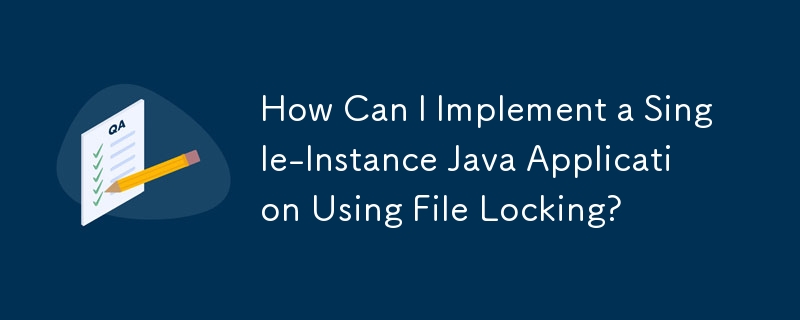
Implementing Single Instance Java Applications
Many applications such as MSN and Windows Media Player are designed to run as single instances, preventing multiple instances from being created while the application is running. While the Mutex class provides this functionality in C#, Java developers have a different approach.
Java Solution using File Locking
The recommended method for implementing a single instance Java application is through file locking. Here's the code:
private static boolean lockInstance(final String lockFile) {
try {
final File file = new File(lockFile);
final RandomAccessFile randomAccessFile = new RandomAccessFile(file, "rw");
final FileLock fileLock = randomAccessFile.getChannel().tryLock();
if (fileLock != null) {
Runtime.getRuntime().addShutdownHook(new Thread() {
public void run() {
try {
fileLock.release();
randomAccessFile.close();
file.delete();
} catch (Exception e) {
log.error("Unable to remove lock file: " + lockFile, e);
}
}
});
return true;
}
} catch (Exception e) {
log.error("Unable to create and/or lock file: " + lockFile, e);
}
return false;
}This method relies on file locking to prevent multiple instances from running simultaneously. It creates a lock file that is exclusively acquired by the first instance of the application. Subsequent instances attempting to acquire the lock will fail, effectively preventing them from running.
When the application terminates, a shutdown hook is executed to release the lock and delete the lock file, ensuring cleanup.
The above is the detailed content of How Can I Implement a Single-Instance Java Application Using File Locking?. For more information, please follow other related articles on the PHP Chinese website!
 Do you know if you cancel the other person immediately after following them on Douyin?
Do you know if you cancel the other person immediately after following them on Douyin?
 User Account Control Cancellation Method
User Account Control Cancellation Method
 what is mac address
what is mac address
 Big data platform
Big data platform
 What are the registration-free spaces in China?
What are the registration-free spaces in China?
 What is the normal temperature of a laptop?
What is the normal temperature of a laptop?
 What is the difference between golang and python
What is the difference between golang and python
 What format is doc?
What format is doc?




