
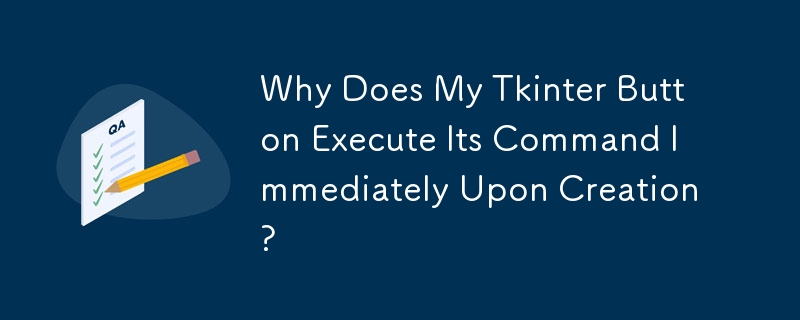
Button Command Execution upon Creation
In the provided code, a Button widget is created with its command option set to the result of invoking a function with an argument, resulting in an immediate execution of the command. To address this issue, it's crucial to understand how event handling works in Tkinter.
In Tkinter, event handling works by associating a function with an event (e.g., button click). When the event occurs, Tkinter invokes the associated function. However, in the provided code, the command option contains the result of invoking the function button('hey') rather than a reference to the function itself.
Therefore, the code essentially does the same as:
result = button('hey')
b = Button(admin, text='as', command=result)Consequently, the command is executed immediately when the Button is created, printing 'hey' and 'het', and when the button is clicked, nothing happens since the command has already been executed.
To rectify this, the command option should contain a reference to the function, not the result of its invocation. For example:
b = Button(admin, text='as', command=button)
Alternatively, if the command requires an argument, one can use lambda functions, which allow for inline function definitions. For instance:
b = Button(admin, text='as', command=lambda: button('hey'))This creates an anonymous function that, when called, invokes button('hey'), providing the desired functionality.
The above is the detailed content of Why Does My Tkinter Button Execute Its Command Immediately Upon Creation?. For more information, please follow other related articles on the PHP Chinese website!




