
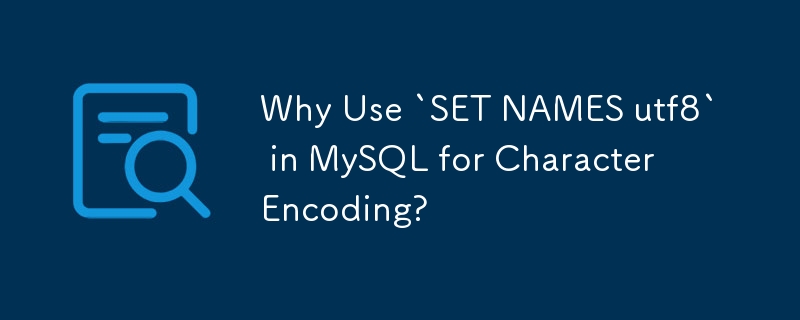
Why Use "SET NAMES utf8" in MySQL?
In PHP scripts that utilize MySQL, you may encounter code snippets akin to "query("SET NAMES utf8")". This statement is often employed to configure the encoding for data sent from the client to the MySQL server.
Purpose of "SET NAMES utf8"
The "SET NAMES utf8" statement is particularly useful when transmitting data containing characters that cannot be represented in pure ASCII, such as "ñ" or "ö". Without this statement, data encoding issues may arise, leading to corrupted or unreadable data on the receiving end.
When is it Necessary?
The necessity of using "SET NAMES utf8" depends on the configuration of your MySQL instance. If it expects a specific character encoding from client connections by default, you may not need it. However, if such a default setting is not established and characters beyond the ASCII range are being used, "SET NAMES utf8" becomes essential to ensure proper data encoding.
Alternative Considerations
While "SET NAMES utf8" is a common approach, there are alternative ways to handle character encoding in MySQL. One such option is setting the charset connection parameter in PDO, which can be a more concise and efficient method in certain scenarios.
Understanding Unicode
For a deeper understanding of character encoding and how Unicode affects data transmission, it is recommended to explore resources such as "Unicode" by Joel on Software (http://www.joelonsoftware.com/articles/Unicode.html).
The above is the detailed content of Why Use `SET NAMES utf8` in MySQL for Character Encoding?. For more information, please follow other related articles on the PHP Chinese website!




