
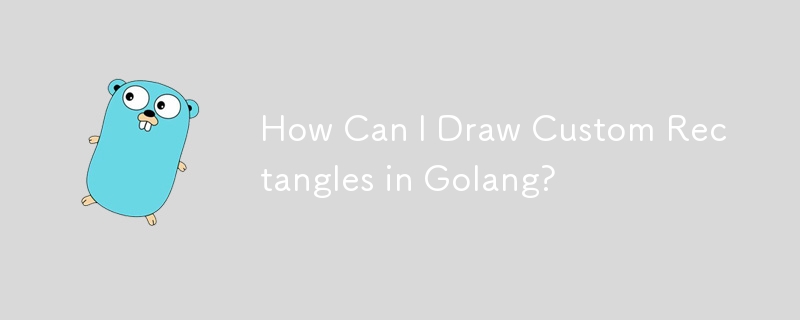
Custom Rectangle Drawing in Golang
For a personalized mailing label creation with shapes, barcodes, and file generation, you may wonder if there's an alternative to drawing shapes with primitives in Go.
The standard Go library focuses on data models and image interfaces, but it lacks native drawing capabilities. Instead, it offers a mechanism for combining and manipulating images, as discussed in the blog post "The Go Image package."
To overcome this limitation, you can leverage the following:
Here's an example code using custom functions to draw a line and rectangle:
import (
"image"
"image/color"
"image/png"
"os"
)
var img = image.NewRGBA(image.Rect(0, 0, 100, 100))
var col color.Color
func main() {
col = color.RGBA{255, 0, 0, 255} // Red
HLine(10, 20, 80)
col = color.RGBA{0, 255, 0, 255} // Green
Rect(10, 10, 80, 50)
f, err := os.Create("draw.png")
if err != nil {
panic(err)
}
defer f.Close()
png.Encode(f, img)
}Although the standard library doesn't provide direct drawing capabilities, these techniques and libraries empower you to create custom shapes and images for your mailing label needs in Go.
The above is the detailed content of How Can I Draw Custom Rectangles in Golang?. For more information, please follow other related articles on the PHP Chinese website!




