Automatic Files Generator Python
Project Directory Creator
Overview
The Project Directory Creator is a Python-based application that allows users to create predefined directory structures for web development projects. The tool uses a GUI built with CustomTkinter to provide an intuitive interface for entering project names, selecting a directory, and generating the required folder and file structure with just a few clicks.
Features
- CustomTkinter GUI: A clean and modern interface designed with CustomTkinter, making it easy to use and visually appealing.
- Progress Feedback: A progress bar starts in red, turns green upon successful creation of the directory structure, and reverts to red when a new directory is selected.
- Error Handling: User-friendly error messages if the project name is not entered or the directory is not selected.
- Logs Area: A dedicated section to display logs of all directories and files created during the process.
- Predefined Structure: Automatically generates a set of folders and files typical for web development projects.
- Sqlite Integration: Sqlite for log saving
Installation
- Clone the repository:
git clone https://github.com/BOSS294/project-directory-creator.git cd project-directory-creator
- Install required packages: Make sure you have Python installed. Then, install the required packages:
pip install customtkinter
- Run the application:
python directory_creator.py
How to Use
- Enter Project Name: Provide a name for your project in the input field.
Select Directory: Choose the base directory where the project structure should be created.

Create Structure: Click the "Create Structure" button to generate the folders and files.

Monitor Progress: Watch the progress bar and logs area for feedback on the structure creation process. This is how your structure will look like.

Directory Structure
The application creates the following structure:
ProjectName/ │ ├── Assets/ │ ├── Accounts/ │ │ ├── Contents/ │ │ ├── Pages/ │ │ │ ├── login.php │ │ │ ├── register.php │ │ │ └── user-dashboard.php │ │ ├── Processors/ │ │ ├── Scripts/ │ │ │ └── accounts.js │ │ └── Styles/ │ ├── Admins/ │ │ ├── Contents/ │ │ ├── Pages/ │ │ │ └── admin-dashboard.php │ │ ├── Processors/ │ │ ├── Scripts/ │ │ └── Styles/ │ ├── Extras/ │ │ ├── Connections/ │ │ ├── Documentations/ │ │ ├── Helps/ │ │ └── Updates/ │ └── Website/ │ ├── Contents/ │ ├── Images/ │ ├── Pages/ │ │ ├── about-us.php │ │ ├── contact.php │ │ ├── faqs.php │ │ ├── privacy-policy.php │ │ └── terms-conditions.php │ ├── Processors/ │ ├── Scripts/ │ │ └── main.js │ ├── Styles/ │ └── Videos/ └── index.php
How to Contribute?
We welcome contributions from the community! If you would like to contribute to this project, please follow the steps below:
1. Fork the Repository
- Navigate to the Project Directory Creator repository on GitHub.
- Click the "Fork" button in the upper right corner to create a copy of the repository under your GitHub account.
2. Clone Your Fork
- Open your terminal or command prompt.
- Clone your forked repository to your local machine:
git clone https://github.com/BOSS294/project-directory-creator.git cd project-directory-creator
3. Create a Branch
- Create a new branch to work on your feature or bugfix:
pip install customtkinter
Replace your-feature-name with a descriptive name for your feature or bugfix.
4. Make Changes
- Make the necessary changes to the codebase.
- Ensure that your changes are well-documented and include comments where appropriate.
- Test your changes to ensure that they work as expected.
5. Commit Your Changes
- Once your changes are ready, stage them for commit:
python directory_creator.py
- Commit your changes with a descriptive commit message:
ProjectName/ │ ├── Assets/ │ ├── Accounts/ │ │ ├── Contents/ │ │ ├── Pages/ │ │ │ ├── login.php │ │ │ ├── register.php │ │ │ └── user-dashboard.php │ │ ├── Processors/ │ │ ├── Scripts/ │ │ │ └── accounts.js │ │ └── Styles/ │ ├── Admins/ │ │ ├── Contents/ │ │ ├── Pages/ │ │ │ └── admin-dashboard.php │ │ ├── Processors/ │ │ ├── Scripts/ │ │ └── Styles/ │ ├── Extras/ │ │ ├── Connections/ │ │ ├── Documentations/ │ │ ├── Helps/ │ │ └── Updates/ │ └── Website/ │ ├── Contents/ │ ├── Images/ │ ├── Pages/ │ │ ├── about-us.php │ │ ├── contact.php │ │ ├── faqs.php │ │ ├── privacy-policy.php │ │ └── terms-conditions.php │ ├── Processors/ │ ├── Scripts/ │ │ └── main.js │ ├── Styles/ │ └── Videos/ └── index.php
6. Push to Your Fork
- Push your changes to the branch on your forked repository:
git clone https://github.com/yourusername/project-directory-creator.git cd project-directory-creator
7. Create a Pull Request
- Navigate to the original Project Directory Creator repository on GitHub.
- Click the "Pull Requests" tab and then click the "New Pull Request" button.
- Select the branch with your changes and create the pull request (PR).
- Provide a detailed description of your changes and why they should be merged.
- Submit your pull request for review.
8. Address Feedback
- Be responsive to any feedback or questions from the maintainers.
- Make any necessary revisions by pushing additional commits to your branch.
9. Celebrate
- Once your pull request is merged, your contribution will be part of the project! ?
Guidelines
- Write clear, concise commit messages.
- Ensure your code is well-tested and does not introduce any new bugs.
- Be respectful and considerate in all interactions with the reviewers of your PR.
The above is the detailed content of Automatic Files Generator Python. For more information, please follow other related articles on the PHP Chinese website!

Hot AI Tools

Undresser.AI Undress
AI-powered app for creating realistic nude photos

AI Clothes Remover
Online AI tool for removing clothes from photos.

Undress AI Tool
Undress images for free

Clothoff.io
AI clothes remover

Video Face Swap
Swap faces in any video effortlessly with our completely free AI face swap tool!

Hot Article

Hot Tools

Notepad++7.3.1
Easy-to-use and free code editor

SublimeText3 Chinese version
Chinese version, very easy to use

Zend Studio 13.0.1
Powerful PHP integrated development environment

Dreamweaver CS6
Visual web development tools

SublimeText3 Mac version
God-level code editing software (SublimeText3)

Hot Topics
 1393
1393
 52
52
 1207
1207
 24
24
 How to solve the permissions problem encountered when viewing Python version in Linux terminal?
Apr 01, 2025 pm 05:09 PM
How to solve the permissions problem encountered when viewing Python version in Linux terminal?
Apr 01, 2025 pm 05:09 PM
Solution to permission issues when viewing Python version in Linux terminal When you try to view Python version in Linux terminal, enter python...
 How to teach computer novice programming basics in project and problem-driven methods within 10 hours?
Apr 02, 2025 am 07:18 AM
How to teach computer novice programming basics in project and problem-driven methods within 10 hours?
Apr 02, 2025 am 07:18 AM
How to teach computer novice programming basics within 10 hours? If you only have 10 hours to teach computer novice some programming knowledge, what would you choose to teach...
 How to avoid being detected by the browser when using Fiddler Everywhere for man-in-the-middle reading?
Apr 02, 2025 am 07:15 AM
How to avoid being detected by the browser when using Fiddler Everywhere for man-in-the-middle reading?
Apr 02, 2025 am 07:15 AM
How to avoid being detected when using FiddlerEverywhere for man-in-the-middle readings When you use FiddlerEverywhere...
 How to efficiently copy the entire column of one DataFrame into another DataFrame with different structures in Python?
Apr 01, 2025 pm 11:15 PM
How to efficiently copy the entire column of one DataFrame into another DataFrame with different structures in Python?
Apr 01, 2025 pm 11:15 PM
When using Python's pandas library, how to copy whole columns between two DataFrames with different structures is a common problem. Suppose we have two Dats...
 How does Uvicorn continuously listen for HTTP requests without serving_forever()?
Apr 01, 2025 pm 10:51 PM
How does Uvicorn continuously listen for HTTP requests without serving_forever()?
Apr 01, 2025 pm 10:51 PM
How does Uvicorn continuously listen for HTTP requests? Uvicorn is a lightweight web server based on ASGI. One of its core functions is to listen for HTTP requests and proceed...
 How to solve permission issues when using python --version command in Linux terminal?
Apr 02, 2025 am 06:36 AM
How to solve permission issues when using python --version command in Linux terminal?
Apr 02, 2025 am 06:36 AM
Using python in Linux terminal...
 How to dynamically create an object through a string and call its methods in Python?
Apr 01, 2025 pm 11:18 PM
How to dynamically create an object through a string and call its methods in Python?
Apr 01, 2025 pm 11:18 PM
In Python, how to dynamically create an object through a string and call its methods? This is a common programming requirement, especially if it needs to be configured or run...
 How to get news data bypassing Investing.com's anti-crawler mechanism?
Apr 02, 2025 am 07:03 AM
How to get news data bypassing Investing.com's anti-crawler mechanism?
Apr 02, 2025 am 07:03 AM
Understanding the anti-crawling strategy of Investing.com Many people often try to crawl news data from Investing.com (https://cn.investing.com/news/latest-news)...