
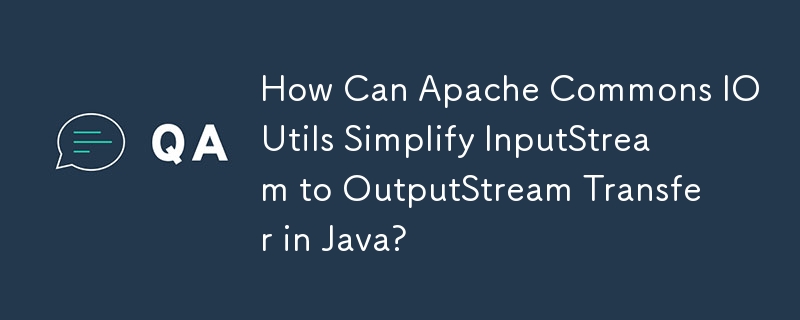
Simplify InputStream to OutputStream Transfer in Java with Apache's IOUtils
Copying the contents of an InputStream to an OutputStream in Java is a common task, but did you know there's an easy way to do it without writing repetitive byte buffer code?
The Conventional Approach
Traditionally, developers write code similar to the following to accomplish this task:
byte[] buffer = new byte[1024];
int len = in.read(buffer);
while (len != -1) {
out.write(buffer, 0, len);
len = in.read(buffer);
}Introducing Apache Common's IOUtils
Instead of manually handling byte buffers, you can leverage Apache Common's IOUtils class, which provides a convenient copy method for this exact purpose.
The IOUtils Solution
Simply include the following code in your project:
import org.apache.commons.io.IOUtils;
Then, you can write the input stream to the output stream with ease:
IOUtils.copy(in, out);
Additional IOUtils Benefits
IOUtils offers several other utility methods for stream handling, including:
Conclusion
Using Apache Common's IOUtils simplifies InputStream to OutputStream transfers, streamlines your code, and provides a range of additional utility methods. Consider incorporating IOUtils into your projects for more efficient and maintainable stream handling.
The above is the detailed content of How Can Apache Commons IOUtils Simplify InputStream to OutputStream Transfer in Java?. For more information, please follow other related articles on the PHP Chinese website!
 IIS unexpected error 0x8ffe2740 solution
IIS unexpected error 0x8ffe2740 solution
 flac format
flac format
 What are the e-commerce platforms?
What are the e-commerce platforms?
 The difference between ++a and a++ in c language
The difference between ++a and a++ in c language
 Where should I fill in my place of birth: province, city or county?
Where should I fill in my place of birth: province, city or county?
 What is the difference between 5g and 4g
What is the difference between 5g and 4g
 How to use btbook magnetic search
How to use btbook magnetic search
 How to configure the path environment variable in java
How to configure the path environment variable in java




