
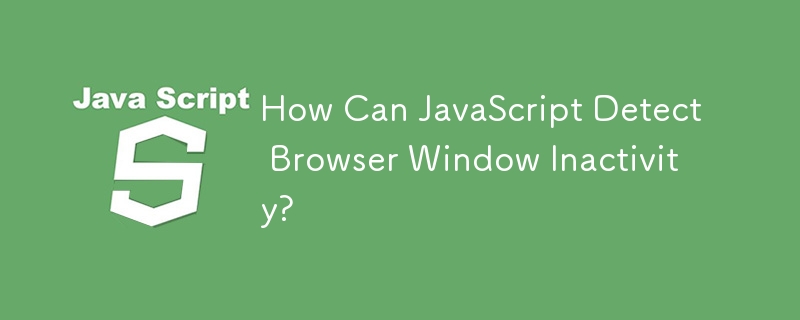
Detecting Browser Window Inactivity using JavaScript
Determining whether a browser window is not actively in focus is essential for optimizing performance and user experience. JavaScript provides several options for achieving this.
Page Visibility API
The Page Visibility API offers a reliable method for detecting when a page becomes hidden from the user. This API is supported by most modern browsers, including Chrome, Firefox, and Internet Explorer.
To use the Page Visibility API, add the following event listener:
document.addEventListener("visibilitychange", onchange);Within the onchange function, you can check the document.visibilityState property to determine whether the page is hidden or visible:
function onchange(evt) {
if (document.visibilityState == "hidden") {
// Page is not active
} else {
// Page is active
}
}Fallback to Blur/Focus Events
For browsers that do not support the Page Visibility API, you can fall back to using blur and focus events. This method is less reliable, as it may trigger when the user switches tabs or brings up a modal window.
To use the blur/focus events, add the following event listeners:
window.onblur = function() {
// Window is not active
};
window.onfocus = function() {
// Window is active
};Compatibility Considerations
The Page Visibility API is supported by most major browsers, while the blur/focus events are supported by all modern browsers. For maximum compatibility, consider using the Page Visibility API if supported and falling back to the blur/focus events otherwise.
By implementing these techniques, you can effectively detect when a browser window is not actively in focus and adjust your JavaScript accordingly, enhancing performance and user experience on your website.
The above is the detailed content of How Can JavaScript Detect Browser Window Inactivity?. For more information, please follow other related articles on the PHP Chinese website!
 How oracle rounds
How oracle rounds
 What does ICO mean?
What does ICO mean?
 How to close port 135 445
How to close port 135 445
 How to solve the problem that the msxml6.dll file is missing
How to solve the problem that the msxml6.dll file is missing
 How to solve no route to host
How to solve no route to host
 How to solve the problem when the computer CPU temperature is too high
How to solve the problem when the computer CPU temperature is too high
 Detailed explanation of Linux fork function
Detailed explanation of Linux fork function
 Commonly used database software
Commonly used database software




