Path Of Exile 2: Zalmarath, The Colossus Boss Guide
During the second Act of Path of Exile 2, you will need to search for three items that will let you reassemble the Horn of the Vastiri and continue your search into the desert for the Beast. To get these pieces, you will need to explore three different areas of Vastiri, separated into three different quests.

The quest A Crown of Stone takes you to the Valley of the Titans and the Titan Grotto, eventually leading to the boss Zalmarath, the Colossus. Below, we'll take a look at everything you need to know about this boss, including each of its attacks and how to avoid them.
Where To Find Zalmarath, The Colossus

Zalmarath, the Colossus is the final boss of the A Crown of Stone quest, and is found at the end of the Titan Grotto, which you get to after making it through the Valley of the Titans.
In the Valley of the Titans, you'll need to find and activate three Ancient Seals to unlock the path to the Titan Grotto. This area is fairly large, so be sure to use Checkpoints and Waypoints to take breaks as needed. Deep within the Titan Grotto, you will come across the Dais of Reckoning, where Zalmarath is waiting.
How To Defeat Zalmarath, The Colossus

The arena in which you fight Zalmarath is relatively small, and will get smaller throughout the battle. In addition, many of Zalmarath's attacks will cover a large portion of the arena, so positioning will be very important for this fight.
Zalmarath mostly deals physical damage, but has a few attacks that deal fire and lightning. When planning for this fight, having the highest armor rating you can will help reduce the damage you take from this boss.
Here are each of Zalmarath's attacks and how to avoid them.
|
Attack |
Description |
Notes |
|---|---|---|
| Sword Stab | Zalmarath will stab its sword into the arena before dragging it back toward itself. | When Zalmarath raises its sword, get out of the way to dodge the stab. This attack is relatively easy to dodge, but can deal high damage if you are hit. |
| Lightning Bolts | Zalmarath will fire waves of projectiles while moving in a quarter-circle around the edge of the arena. | Move to the opposite end of the arena and move in the same direction as Zalmarath to keep the projectiles at bay. |
| Arm Sweep | Zalmarath will sweep its arm across the arena, dragging caught players along while dealing damage. | This attack has a fairly large range, so if it's not possible to get out of the way of the boss's arm, try to run in the opposite direction instead to avoid getting hit. |
| Falling Debris | Zalmarath will fire a laser into the ceiling, causing debris to fall around the arena. One of the pieces of debris will be bigger than the others; this one will chip away the part of the arena where it lands. | The falling debris will telegraph where it will fall by the swirling circles of dust on the ground. Avoid stepping into these to dodge the debris. |
| Stone Wave | Zalmarath will slam its arm down, emitting a wave of rocks that deal damage. | Zalmarath will raise its arm into the air before slamming it down; use this as your cue to get out of the way. The boss will sometimes use this attack twice in a row, so be prepared to dodge it again. |
| Laser | Zalmarath will fire its laser, dealing damage in the area. Most of the time, this attack will fire straight down in a line without moving, but sometimes the boss will turn to direct the laser in a sweeping motion. | Zalmarath's laser will begin close to its body, then move outward, giving you enough time to move out of the way. However, be ready to keep moving if Zalmarath moves the laser. |
| Vril Apparition | Vril Apparitions will appear from one edge of the arena before attempting to swarm you. | Kill these enemies as quickly as you can so you aren't overwhelmed by damage. AoE attacks are effective at controlling these enemies. |
| Laser Spread | Zalmarath will stab its sword into the arena, then prepare to fire a massive wave using its laser. This attack deals massive, continuous damage, unless you hide behind the sword. | When Zalmarath stabs its sword into the ground and lets go, quickly run behind it to avoid the laser wave. |
| Fire Tendrils | Zalmarath will slam its fist down, creating tendrils of fire that deal damage as they travel. | These tendrils travel out randomly, which can make them difficult to avoid. Watch the path of the tendrils and try to move to a safe spot. |
Zalmarath will repeat this series of attacks until you defeat it. Due to parts of the arena chipping off from the falling debris, it will get harder to avoid Zalmarath's attacks the longer the fight goes on.
Whether you're playing a melee or ranged build, the best strategy for this fight is to stick close to Zalmarath. Many of its attacks are actually easier to avoid the closer you are, like the sword stab and arm sweep.
The most important attack to avoid is the massive spread-laser attack. Be sure to get behind Zalmarath's sword as soon as it leaves the sword behind, or else you risk instantly dying.
Overall, this fight can be difficult, but it is not impossible. All of Zalmarath's attacks are avoidable, you just need to get used to animations and timing. Keep trying, and eventually, you will be able to defeat Zalmarath and claim the Flame Ruby.

The above is the detailed content of Path Of Exile 2: Zalmarath, The Colossus Boss Guide. For more information, please follow other related articles on the PHP Chinese website!

Hot AI Tools

Undresser.AI Undress
AI-powered app for creating realistic nude photos

AI Clothes Remover
Online AI tool for removing clothes from photos.

Undress AI Tool
Undress images for free

Clothoff.io
AI clothes remover

AI Hentai Generator
Generate AI Hentai for free.

Hot Article

Hot Tools

Notepad++7.3.1
Easy-to-use and free code editor

SublimeText3 Chinese version
Chinese version, very easy to use

Zend Studio 13.0.1
Powerful PHP integrated development environment

Dreamweaver CS6
Visual web development tools

SublimeText3 Mac version
God-level code editing software (SublimeText3)

Hot Topics
 1384
1384
 52
52
 R.E.P.O. Energy Crystals Explained and What They Do (Yellow Crystal)
Mar 18, 2025 am 12:07 AM
R.E.P.O. Energy Crystals Explained and What They Do (Yellow Crystal)
Mar 18, 2025 am 12:07 AM
I bought expensive weapons or drones in R.E.P.O. but found that the energy was exhausted and became useless? Don't worry, you don't have to spend $50,000 on replacements, just charge your gear! That strange machine at the back of your truck is not a decoration. Here are how to get energy crystals and use them to keep your gear running continuously to avoid bankruptcy. More Reads: All R.E.P.O. Items How to get energy crystal You can buy energy crystals from the service store between levels. They usually cost between $7,000 and $9,000 — while expensive, they are far cheaper than repurchasing gear. In the first few levels, no purchase is required. You don't need them for the time being, so
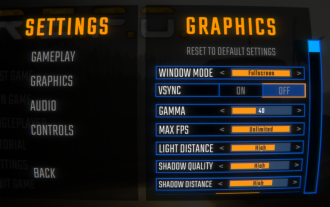 R.E.P.O. Best Graphic Settings
Mar 18, 2025 am 01:33 AM
R.E.P.O. Best Graphic Settings
Mar 18, 2025 am 01:33 AM
R.E.P.O. Game Screen Setting Guide: How to improve frame rate while ensuring picture quality? This article will guide you to optimize game settings and find the best balance point. Step 1: Full Screen Mode and Frame Rate Adjustment Before adjusting other settings, make sure the game is running in the best mode: Display Mode: Full Screen - Always use Full Screen Mode for optimal performance. Window mode will reduce the frame rate. Vertical Sync (V-Sync): Off - Unless a screen tear occurs, turn off vertical synchronization for a smoother gaming experience. Maximum FPS: Unlimited - If your computer is configured strongly, you can set it to Unlimited. Otherwise, it is recommended to limit it to 60 frames or match your monitor refresh rate. second
 Assassin's Creed Shadows: Seashell Riddle Solution
Mar 28, 2025 am 01:58 AM
Assassin's Creed Shadows: Seashell Riddle Solution
Mar 28, 2025 am 01:58 AM
Assassin's Creed: Shadows boasts a vast world brimming with activities beyond the main storyline. Side missions and various encounters significantly enrich the immersive experience of in-game Japan. One particularly memorable encounter is the Seashe
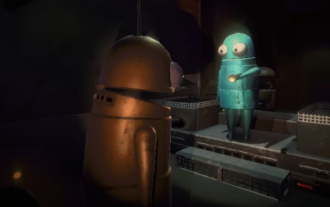 Will R.E.P.O. Have Crossplay?
Mar 18, 2025 am 01:07 AM
Will R.E.P.O. Have Crossplay?
Mar 18, 2025 am 01:07 AM
At present, "R.E.P.O." does not support cross-platform games, and the official has not confirmed whether it will support it in the future. The game is currently only available on PC platforms (early experience through Steam), so console players are temporarily unable to play. Why does R.E.P.O. not support cross-platform games? Released on PC platforms only – The console version of the game has not been announced yet. Early Access Phase – Developers are still refining the game, and cross-platform gaming is not a current priority. Host porting is not confirmed – without a host version, cross-platform gaming is simply impossible. Will cross-platform games be supported in the future? There is no official news on whether R.E.P.O. will launch a console version and whether it will support cross-platform games. However,
 Where to find the Crane Control Keycard in Atomfall
Mar 28, 2025 am 02:17 AM
Where to find the Crane Control Keycard in Atomfall
Mar 28, 2025 am 02:17 AM
In Atomfall, discover hidden keys and passages, including multiple ways to access key locations. This guide focuses on using the Crane Control Keycard for easy, unguarded Entry to Skethermoor Prison, bypassing the need to cooperate with Captain Sims
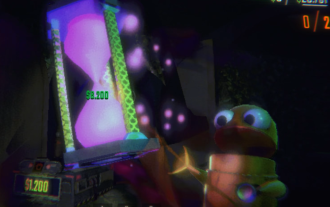 Saving in R.E.P.O. Explained (And Save Files)
Mar 19, 2025 am 12:22 AM
Saving in R.E.P.O. Explained (And Save Files)
Mar 19, 2025 am 12:22 AM
Want to save progress in R.E.P.O.? Good news: You can! Bad news: Only under very specific conditions…but this will change soon. Read more about the upcoming update that involves a new save menu and multiple save slots. Save mechanism Complete the game run once, then exit from the menu and do not start another game immediately. If you do it correctly, your progress will be saved to continue from where you last left. If everyone dies, your save will be deleted – no second chance. The game will simply erase your existence as if you never existed. Basically, if you complete a level and want to keep your progress, make sure to stop and exit before jumping into another task. This means
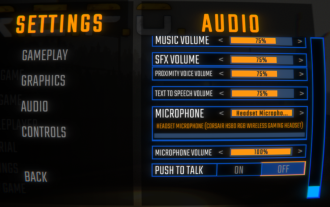 How to Fix Mic Voice Chat Not Working in R.E.P.O.
Mar 18, 2025 am 12:53 AM
How to Fix Mic Voice Chat Not Working in R.E.P.O.
Mar 18, 2025 am 12:53 AM
In R.E.P.O. games, if teammates don't hear your voice or the microphone won't work, it's likely that it's a problem with the game's audio channel detection settings. Here are some solutions to voice chat problems: 1. Set the microphone to the left channel (for XLR microphone and sound card) R.E.P.O. does not seem to detect audio in the right channel. If you are using an XLR microphone with an audio interface, try the following: Insert the microphone into the left input of the sound card. If your microphone is connected to the right channel, move it to the left. 2. Restart the button to press the speaking function Some players have found that switching to press the speaking function switch can sometimes solve the problem. Disable the button in the audio settings of R.E.P.O.
 How to Recharge Your Drone in R.E.P.O
Mar 18, 2025 am 09:55 AM
How to Recharge Your Drone in R.E.P.O
Mar 18, 2025 am 09:55 AM
Drones in R.E.P.O. are convenient gadgets—until they run out of power and become expensive paper towns. If your drone is about to run out of power, here are some guides on how to quickly charge and resume operation. How to charge a drone Buy Energy Crystals – available at the service stations (shops) between levels. The price is about $7,000-9,000. Find the charging port for the truck – The energy crystal slot is located inside the R.E.P.O. truck. Insert the Energy Crystal – Left click to pick up and press “E” to install. Enjoy your charged drone – Now you can charge your device and your drone can get back to its best – whether it’s keeping you floating (zero gravity drone), saving you from disaster (indestructible drone)




