
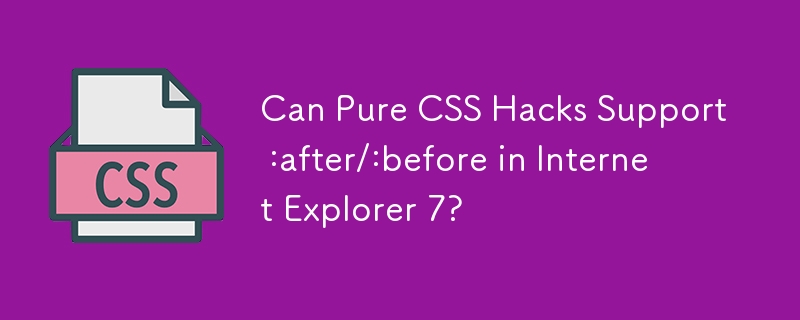
Pure CSS Hacks to Support :after/:before in Internet Explorer 7
CSS pseudo elements (:after and :before) are a powerful tool for styling web elements. However, they can encounter compatibility issues in older browsers like Internet Explorer 7.
Is there a workaround to support :after/:before in Internet Explorer 7 using pure CSS hacks?
Answer:
Unfortunately, there are no known pure CSS hacks that can fully support :after and :before in Internet Explorer 7.
However, there are several alternative solutions:
1. Use IE8.js Library:
IE8.js is a JavaScript library that provides support for modern CSS features, including :after and :before, in Internet Explorer 7. You can include the IE8.js script in your project to enable these features:
<script src="http://ie7-js.googlecode.com/svn/version/2.1(beta4)/IE8.js"></script>
2. Use jQuery Pseudo Plugin:
The jQuery Pseudo Plugin is a jQuery plugin that allows you to use :after and :before in browsers that do not natively support them. By including the plugin in your project, you can use JavaScript to create the desired styling:
$(selector).pseudo('after', 'content');
$(selector).pseudo('before', 'content');3. Conditional JavaScript:
You can use conditional JavaScript to load CSS that targets specific browser versions or to apply CSS hacks specifically for Internet Explorer 7. For example:
<!--[if lt IE 8]>
<link rel="stylesheet" href="ie7-hacks.css">
<![endif]-->In the CSS file, you can include CSS rules that are targeted specifically to Internet Explorer 7:
/* Internet Explorer 7 hacks */
* html .ie7-hack {
/* Custom styling here */
}While these solutions cannot fully replicate the behavior of native :after/:before in Internet Explorer 7, they provide viable workarounds to achieve similar styling effects.
The above is the detailed content of Can Pure CSS Hacks Support :after/:before in Internet Explorer 7?. For more information, please follow other related articles on the PHP Chinese website!
 What are the methods of rounding in sql
What are the methods of rounding in sql
 How to open WeChat html file
How to open WeChat html file
 Introduction to architectural drawing software
Introduction to architectural drawing software
 How to make a round picture in ppt
How to make a round picture in ppt
 How to solve the problem of 400 bad request when the web page displays
How to solve the problem of 400 bad request when the web page displays
 Commonly used techniques for web crawlers
Commonly used techniques for web crawlers
 Usage of source command in linux
Usage of source command in linux
 How to open state file
How to open state file




