
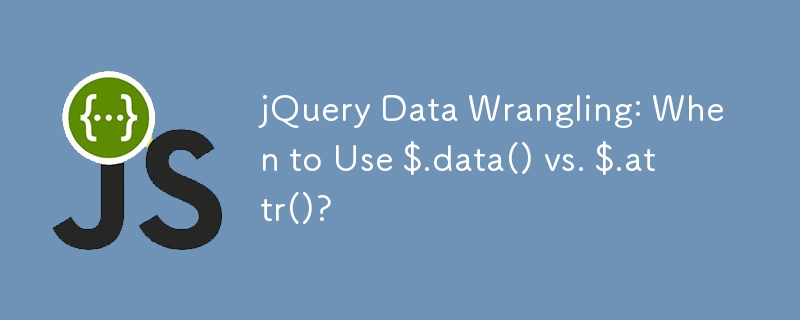
Data Wrangling with jQuery: $.data vs $.attr
In the context of manipulating data attributes with jQuery, $.data and $.attr serve distinct purposes.
$.data: Internal Data Storage
$.data is primarily employed for storing data within jQuery's internal cache, $.cache, rather than directly in the DOM. When data is assigned to an element using $.data, it is associated with the element's object, allowing for complex objects and references to be stored. Additionally, $.data performs auto-casting, converting data from strings to recognized types like boolean, number, and JSON.
$.attr: HTML5 Data Attributes
In contrast, $.attr is used to set and retrieve HTML5 data attributes, which are stored as attributes in the DOM. These attributes are designed to facilitate data storage in a standardized manner. When using data attributes, it's crucial to note the hyphen-camelCase conversion that occurs. Hyphens in attribute names are automatically converted to camelCase when accessing data via $.data.
Best Practices
The above is the detailed content of jQuery Data Wrangling: When to Use $.data() vs. $.attr()?. For more information, please follow other related articles on the PHP Chinese website!
 Bitcoin exchange
Bitcoin exchange
 c language const usage
c language const usage
 The most promising coin in 2024
The most promising coin in 2024
 High-level language programming
High-level language programming
 java basic data types
java basic data types
 what is adobe flash player
what is adobe flash player
 The latest prices of the top ten virtual currencies
The latest prices of the top ten virtual currencies
 How to recover files emptied from Recycle Bin
How to recover files emptied from Recycle Bin
 What's going on when the ip address is unavailable?
What's going on when the ip address is unavailable?




