
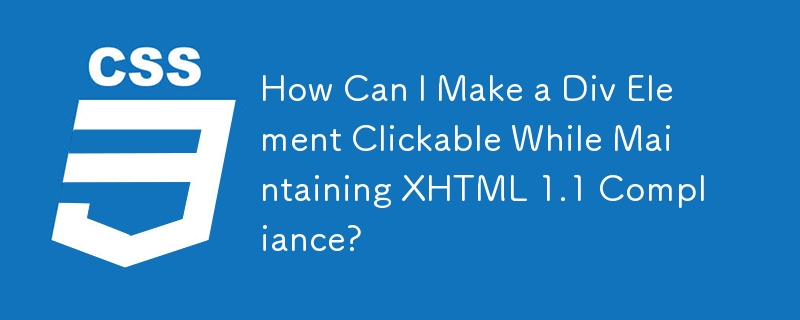
Turning a Div into a Clickable Link with XHTML 1.1 Compliance
The need to transform a visually rich
Implementing a Valid XHTML 1.1 Solution
To address this challenge, a more intricate solution is required that maintains XHTML 1.1 compliance. Instead of directly wrapping the
{
position:absolute;
width:100%;
height:100%;
top:0;
left: 0;
z-index: 1;
/* fixes overlap error in IE7/8,
make sure you have an empty gif */
background-image: url('empty.gif');
} This CSS ensures that the span covers the entire
The above is the detailed content of How Can I Make a Div Element Clickable While Maintaining XHTML 1.1 Compliance?. For more information, please follow other related articles on the PHP Chinese website!




