Advanced CSS Concepts: Mastering Modern Web Design Techniques
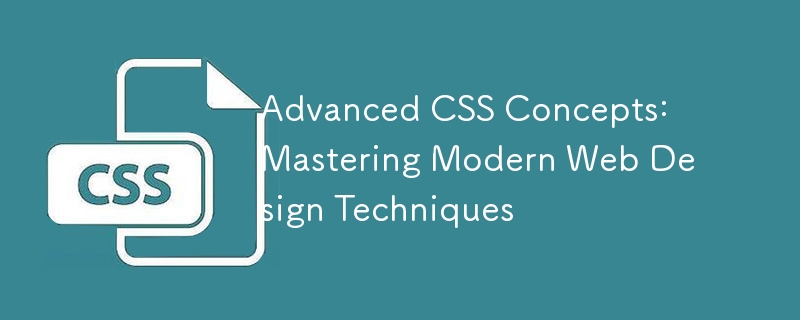
Here’s the continuation of CSS topics for Part 2 of a comprehensive article:
Advanced CSS Topics
-
CSS Variables (Custom Properties):
- Learn how to define reusable values with --property syntax.
- Example:
:root { --main-color: #3498db; --font-size: 16px; } h1 { color: var(--main-color); font-size: var(--font-size); }Copy after loginCopy after login -
CSS Grid Layout:
- Master grid-based design for powerful 2D layouts.
- Key properties like grid-template-rows, grid-template-columns, and grid-gap.
- Example:
.container { display: grid; grid-template-columns: 1fr 2fr; grid-gap: 10px; }Copy after login -
Flexbox (Advanced Techniques):
- Dive deeper into align-content, order, and nested flex containers.
-
CSS Pseudo-Elements and Advanced Selectors:
- Explore selectors like :nth-child, :not(), and their combinations.
- Example:
li:nth-child(odd) { background-color: #f4f4f4; } div:not(.active) { opacity: 0.5; }Copy after login -
Media Query Breakpoints for Responsive Design:
- Best practices for using breakpoints.
- Example:
@media (max-width: 768px) { body { font-size: 14px; } }Copy after login -
CSS Animations:
- Create smooth transitions with @keyframes and animation properties.
- Example:
@keyframes slideIn { from { transform: translateX(-100%); } to { transform: translateX(0); } } .box { animation: slideIn 1s ease-in-out; }Copy after login -
CSS Transitions (Advanced Use Cases):
- Chain transitions and add delays.
- Example:
button:hover { background-color: #3498db; transition: background-color 0.3s ease; }Copy after login -
CSS Transformations:
- Apply rotate, scale, skew, and combinations.
- Example:
.card:hover { transform: scale(1.1) rotate(5deg); }Copy after login -
CSS Frameworks (Tailwind, Bootstrap, etc.):
- Overview of when and how to use frameworks for rapid development.
-
CSS for Accessibility:
- Styling focus states, ARIA roles, and ensuring contrast ratios.
- Example:
a:focus { outline: 2px dashed #3498db; }Copy after login -
CSS for Dark Mode:
- Leveraging @media (prefers-color-scheme) for dark mode.
- Example:
@media (prefers-color-scheme: dark) { body { background-color: #121212; color: #fff; } }Copy after login -
CSS Counters:
- Dynamically number elements using counter-reset and counter-increment.
- Example:
ol { counter-reset: section; } li::before { content: counter(section) ". "; counter-increment: section; }Copy after login -
CSS Shape and Clipping:
- Use clip-path and shapes for creative layouts.
- Example:
.circle { clip-path: circle(50%); }Copy after login -
CSS Masking and Blending Modes:
- Experiment with mask-image and mix-blend-mode.
- Example:
.image { mask-image: url(mask.png); mix-blend-mode: multiply; }Copy after login -
CSS Scroll-Snapping:
- Smooth scrolling with scroll-snap-type and scroll-snap-align.
- Example:
:root { --main-color: #3498db; --font-size: 16px; } h1 { color: var(--main-color); font-size: var(--font-size); }Copy after loginCopy after login -
CSS Logical Properties:
- Use logical properties for multi-directional layouts (margin-inline, padding-block).
-
CSS Houdini:
- Explore custom CSS properties and browser painting APIs.
-
CSS Performance Optimization:
- Tips for reducing reflows, using GPU acceleration, and minimizing CSS size.
-
CSS Debugging Tools and Techniques:
- Leverage browser DevTools for identifying and fixing layout issues.
-
Future of CSS:
- Preview new features like @container queries, subgrid, and experimental specifications.
Hi, I'm Abhay Singh Kathayat!
I am a full-stack developer with expertise in both front-end and back-end technologies. I work with a variety of programming languages and frameworks to build efficient, scalable, and user-friendly applications.
Feel free to reach out to me at my business email: kaashshorts28@gmail.com.
The above is the detailed content of Advanced CSS Concepts: Mastering Modern Web Design Techniques. For more information, please follow other related articles on the PHP Chinese website!

Hot AI Tools

Undresser.AI Undress
AI-powered app for creating realistic nude photos

AI Clothes Remover
Online AI tool for removing clothes from photos.

Undress AI Tool
Undress images for free

Clothoff.io
AI clothes remover

Video Face Swap
Swap faces in any video effortlessly with our completely free AI face swap tool!

Hot Article

Hot Tools

Notepad++7.3.1
Easy-to-use and free code editor

SublimeText3 Chinese version
Chinese version, very easy to use

Zend Studio 13.0.1
Powerful PHP integrated development environment

Dreamweaver CS6
Visual web development tools

SublimeText3 Mac version
God-level code editing software (SublimeText3)

Hot Topics
 1663
1663
 14
14
 1420
1420
 52
52
 1313
1313
 25
25
 1266
1266
 29
29
 1237
1237
 24
24
 Google Fonts Variable Fonts
Apr 09, 2025 am 10:42 AM
Google Fonts Variable Fonts
Apr 09, 2025 am 10:42 AM
I see Google Fonts rolled out a new design (Tweet). Compared to the last big redesign, this feels much more iterative. I can barely tell the difference
 How to Create an Animated Countdown Timer With HTML, CSS and JavaScript
Apr 11, 2025 am 11:29 AM
How to Create an Animated Countdown Timer With HTML, CSS and JavaScript
Apr 11, 2025 am 11:29 AM
Have you ever needed a countdown timer on a project? For something like that, it might be natural to reach for a plugin, but it’s actually a lot more
 HTML Data Attributes Guide
Apr 11, 2025 am 11:50 AM
HTML Data Attributes Guide
Apr 11, 2025 am 11:50 AM
Everything you ever wanted to know about data attributes in HTML, CSS, and JavaScript.
 A Proof of Concept for Making Sass Faster
Apr 16, 2025 am 10:38 AM
A Proof of Concept for Making Sass Faster
Apr 16, 2025 am 10:38 AM
At the start of a new project, Sass compilation happens in the blink of an eye. This feels great, especially when it’s paired with Browsersync, which reloads
 How We Created a Static Site That Generates Tartan Patterns in SVG
Apr 09, 2025 am 11:29 AM
How We Created a Static Site That Generates Tartan Patterns in SVG
Apr 09, 2025 am 11:29 AM
Tartan is a patterned cloth that’s typically associated with Scotland, particularly their fashionable kilts. On tartanify.com, we gathered over 5,000 tartan
 How to Build Vue Components in a WordPress Theme
Apr 11, 2025 am 11:03 AM
How to Build Vue Components in a WordPress Theme
Apr 11, 2025 am 11:03 AM
The inline-template directive allows us to build rich Vue components as a progressive enhancement over existing WordPress markup.
 PHP is A-OK for Templating
Apr 11, 2025 am 11:04 AM
PHP is A-OK for Templating
Apr 11, 2025 am 11:04 AM
PHP templating often gets a bad rap for facilitating subpar code — but that doesn't have to be the case. Let’s look at how PHP projects can enforce a basic
 Programming Sass to Create Accessible Color Combinations
Apr 09, 2025 am 11:30 AM
Programming Sass to Create Accessible Color Combinations
Apr 09, 2025 am 11:30 AM
We are always looking to make the web more accessible. Color contrast is just math, so Sass can help cover edge cases that designers might have missed.




