
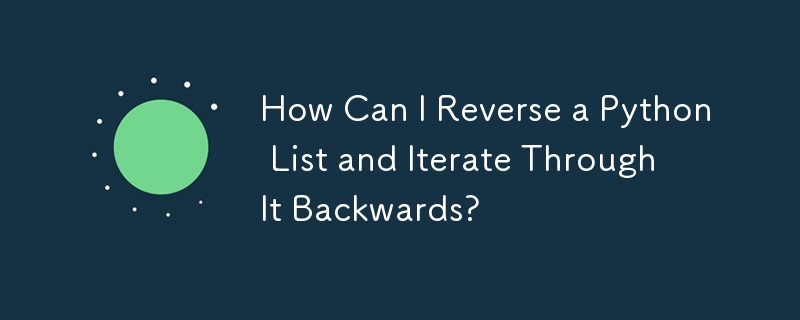
Iterating Over Lists Backwards
Question: How can you access elements of a list in reverse order?
Answer: Python provides several options for traversing lists in reverse or obtaining their reversed versions.
Creating a Reversed Copy:
To create a new list with the elements in reverse order, use the reversed() function and convert the result to a list:
xs = [0, 10, 20, 40] reversed_xs = list(reversed(xs)) print(reversed_xs) # Output: [40, 20, 10, 0]
Iterating Backwards:
Iterate backwards through a list by using reversed() within a for loop:
xs = [0, 10, 20, 40]
for x in reversed(xs):
print(x) # Output: 40, 20, 10, 0This approach uses lazy evaluation, meaning Python only reverses the elements as they are accessed, reducing memory overhead compared to creating a new reversed list.
The above is the detailed content of How Can I Reverse a Python List and Iterate Through It Backwards?. For more information, please follow other related articles on the PHP Chinese website!




