
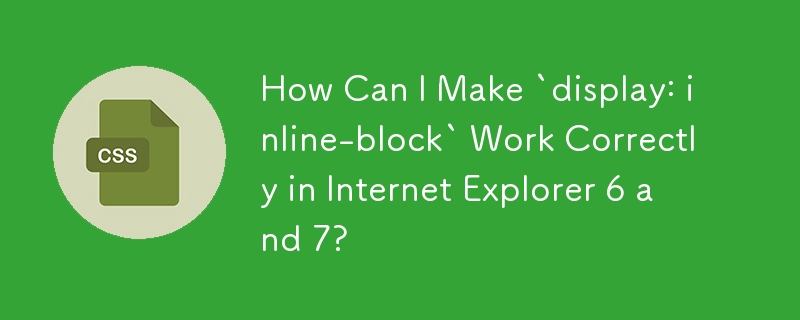
Inline-block Dilemma in Internet Explorer 6 and 7
Despite its wide acceptance, inline-block doesn't play well with Internet Explorer 6 and 7. This quirk can hinder your efforts to use inline-block effectively for page layouts.
The reason for this behavior lies in the fact that, in IE6/IE7, inline-block only functions correctly on inherently inline elements, such as spans. To extend its reach to elements like divs, a workaround is necessary.
Overcoming the Challenge
To make inline-block work with divs and other block-level elements in IE6/IE7, employ the following CSS snippet:
#signup {
display: inline-block;
*display: inline;
zoom: 1;
}Breaking Down the Solution
Additional Information
While it is possible to achieve valid CSS while applying this workaround, it's not practical, especially if vendor-prefixed properties are used elsewhere.
For a more comprehensive understanding of display: inline-block, refer to relevant resources, excluding -moz-inline-stack, which only applies to Firefox 2.
The above is the detailed content of How Can I Make `display: inline-block` Work Correctly in Internet Explorer 6 and 7?. For more information, please follow other related articles on the PHP Chinese website!




