
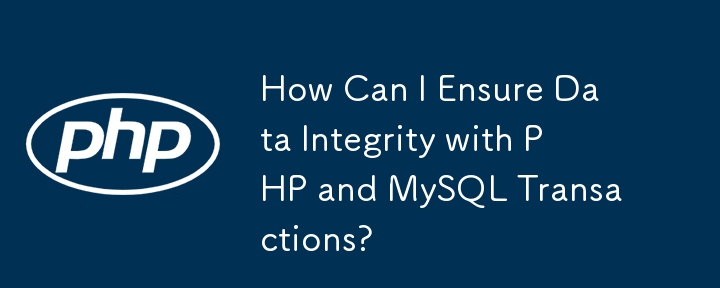
Examples of PHP with MySQL Transactions
Transactions in PHP and MySQL provide a way to ensure that a series of database operations are executed as a single atomic unit. This means that either all operations in the transaction are committed to the database, or none are.
Example
To use transactions in PHP, you can use the following code snippet:
$db->beginTransaction();
$a1 = $db->query("INSERT INTO table_name VALUES (value1)");
$a2 = $db->query("INSERT INTO table_name VALUES (value2)");
if ($a1 and $a2) {
$db->commit();
} else {
$db->rollback();
}In this example, we first start a transaction using $db->beginTransaction(). Then, we execute two queries $a1 and $a2, and check if both queries are successful. If both queries are successful, we commit() the transaction, making the changes permanent in the database. Otherwise, we rollback() the transaction, discarding any changes made during the transaction.
Alternative Approach Using Try-Catch
Another approach to handling transactions is to use a try-catch block:
try {
$db->beginTransaction();
$a1 = $db->query("INSERT INTO table_name VALUES (value1)");
$a2 = $db->query("INSERT INTO table_name VALUES (value2)");
$db->commit();
} catch (\Throwable $e) {
$db->rollback();
throw $e;
}In this approach, we start the transaction in a try block. If all queries are successful, we commit the transaction. If any of the queries fail, we roll back the transaction using $db->rollback() and re-throw the exception for handling.
Automatic Transactions
PHP does not provide a way to automatically handle transactions for all queries. You must explicitly specify which queries should be included in a transaction using the beginTransaction() and commit() or rollback() methods.
The above is the detailed content of How Can I Ensure Data Integrity with PHP and MySQL Transactions?. For more information, please follow other related articles on the PHP Chinese website!
 Ripple's recent market trends
Ripple's recent market trends
 Computer system vulnerability repair methods
Computer system vulnerability repair methods
 What are the methods to change IP in dynamic vps instantly?
What are the methods to change IP in dynamic vps instantly?
 What should I do if the docker container cannot access the external network?
What should I do if the docker container cannot access the external network?
 Solution to missing xlive.dll
Solution to missing xlive.dll
 How to use each function in js
How to use each function in js
 How to insert video in html
How to insert video in html
 How to set ppt page number
How to set ppt page number
 How to remove people from the blacklist on WeChat
How to remove people from the blacklist on WeChat




