
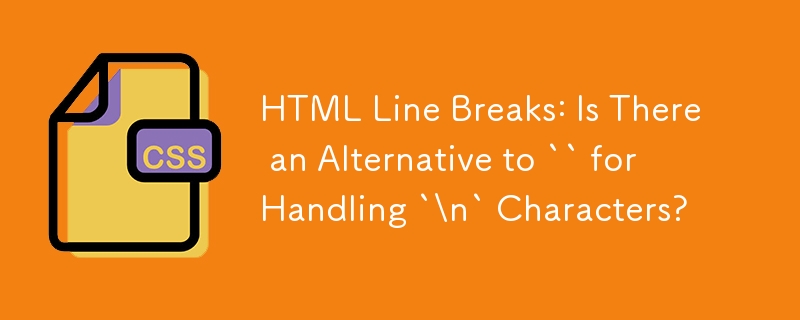
Line Break Conundrum in HTML: Using 'n' vs.
In HTML, crafting line breaks has been a challenge. Developers often resort to the HTML special character 'n' to create new lines. However, this approach can sometimes lead to unexpected results.
Question:
Is there another way to make HTML treat n characters as proper line breaks without resorting to
?
Answer:
Fortunately, CSS offers a more elegant solution. By setting the white-space attribute to the value pre-line, HTML can be instructed to handle newlines gracefully. Here's how you can use this approach:
<span>
In this code sample, the @Model.CommentText represents the text that needs line breaks. The white-space: pre-line property tells the browser to preserve the newline characters and display them as actual line breaks.
This method eliminates the need for explicit carriage returns and ensures that line breaks are handled consistently across different browsers. By embracing this technique, developers can achieve clean and legible line spacing in their HTML content.
The above is the detailed content of HTML Line Breaks: Is There an Alternative to `` for Handling `\n` Characters?. For more information, please follow other related articles on the PHP Chinese website!




