
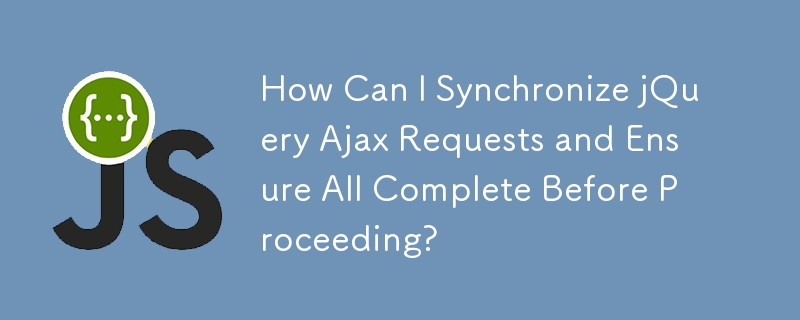
Synchronizing jQuery Ajax Requests
In synchronous programming, code execution proceeds in order, with each instruction being executed only after the previous one completes. However, in asynchronous JavaScript frameworks like jQuery, Ajax requests can execute simultaneously. This raises the challenge of determining when all requests have been completed before proceeding with subsequent actions.
Using jQuery's $.when() Function
jQuery employs a method called $.when() to address this issue. It synchronizes asynchronous calls by waiting for all specified Deferred objects to resolve before executing a callback function. This method accepts an arbitrary number of Deferred objects as arguments and executes the callback when all Deferred objects fulfill.
Consider a scenario where you initiate four Ajax requests:
$.when(ajax1(), ajax2(), ajax3(), ajax4()).done(function(a1, a2, a3, a4){
// Callback executed when all requests are complete...
});In this example, $.when() combines the Deferred objects from each Ajax request. The callback function is invoked once all requests have resolved, allowing you to perform further actions. The arguments to the callback function (a1 to a4) contain detailed information about each Ajax response.
Handling Variable Numbers of Ajax Requests
If you need to wait for a variable number of Ajax requests, you can use an array of Deferred objects as an argument to $.when(). See the documentation for "Pass in an array of Deferreds to $.when()".
Extra Control and Error Handling
$.when() returns a jQuery Promise object encompassing the results of all Ajax queries. You can use this Promise object to gain finer control over the success and failure behavior of the requests. For example, you can call .then() to handle successful outcomes or .fail() to handle any potential errors.
The above is the detailed content of How Can I Synchronize jQuery Ajax Requests and Ensure All Complete Before Proceeding?. For more information, please follow other related articles on the PHP Chinese website!




