
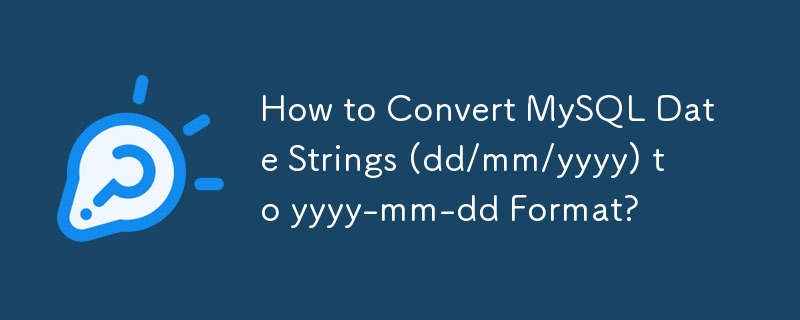
To convert dates stored as strings in the dd/mm/yyyy format in MySQL, you can leverage the STR_TO_DATE() function to parse the string and transform it into a datetime datatype. This conversion is crucial for subsequently applying date manipulation functions like DATE_FORMAT().
To convert the date string to the desired yyyy-mm-dd format, you can use the following formula in a SELECT query:
DATE_FORMAT(STR_TO_DATE(t.datestring, '%d/%m/%Y'), '%Y-%m-%d')
Breaking down the formula:
SELECT DATE_FORMAT(STR_TO_DATE('25/03/2023', '%d/%m/%Y'), '%Y-%m-%d') AS formatted_date;Output:
2023-03-25
If you cannot modify the datatype of the original column, consider creating a view that converts the date strings to datetime values using STR_TO_DATE(). This approach allows you to perform queries on the converted values without altering the underlying table.
CREATE VIEW converted_dates AS SELECT t.id, t.datestring, STR_TO_DATE(t.datestring, '%d/%m/%Y') AS converted_date FROM original_table t;
Then, you can query the converted_dates view to retrieve the converted date values directly:
SELECT converted_date FROM converted_dates WHERE id = 1;
The above is the detailed content of How to Convert MySQL Date Strings (dd/mm/yyyy) to yyyy-mm-dd Format?. For more information, please follow other related articles on the PHP Chinese website!
 The difference between console cable and network cable
The difference between console cable and network cable
 How to resume use of gas after payment
How to resume use of gas after payment
 fil coin price today
fil coin price today
 How to solve website restore error
How to solve website restore error
 css background code collection
css background code collection
 What is the reason why the computer screen is black but the computer is on?
What is the reason why the computer screen is black but the computer is on?
 What is the transfer limit of Alipay?
What is the transfer limit of Alipay?
 Absolute reference input method
Absolute reference input method




