
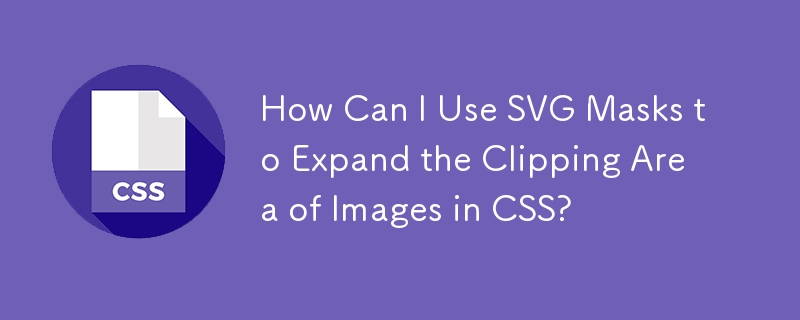
Expanding the Clipping Area of SVG Images
In CSS, you can delineate specific regions of an image using clip-paths. However, if the clip-path doesn't align with the desired area perfectly, the image may appear truncated.
To address this issue, consider using SVG as a mask rather than a clip-path. This method allows you to manipulate the SVG's size and position like a background image.
To apply SVG as a mask:
Set the correct viewBox:
.clipped-img {
...
-webkit-mask: url('data:image/svg+xml;utf8,<svg xmlns="http://www.w3.org/2000/svg" version="1.1" viewBox="0 0 207 167"><path d="..."></path></svg>')
center/contain no-repeat;
mask: url('data:image/svg+xml;utf8,<svg xmlns="http://www.w3.org/2000/svg" version="1.1" viewBox="0 0 207 167"><path d="..."></path></svg>')
center/contain no-repeat;
}This adjusts the SVG's size and ensures it aligns with the image's bounds.
Adjust the image's size and object-fit:
.clipped-img {
width: 100%;
height: 100%;
object-fit: cover;
}These properties ensure that the image fills the clipping area and is scaled correctly.
Benefits of SVG Masks:
Example:
Consider the HTML:
<div class="img-container"> <img class="clipped-img" src="image.jpg"> </div>
To adjust the mask's size and shape, simply modify the viewBox in the mask's SVG.
The above is the detailed content of How Can I Use SVG Masks to Expand the Clipping Area of Images in CSS?. For more information, please follow other related articles on the PHP Chinese website!




