Why is My Bootstrap Modal Hiding Behind the Backdrop?
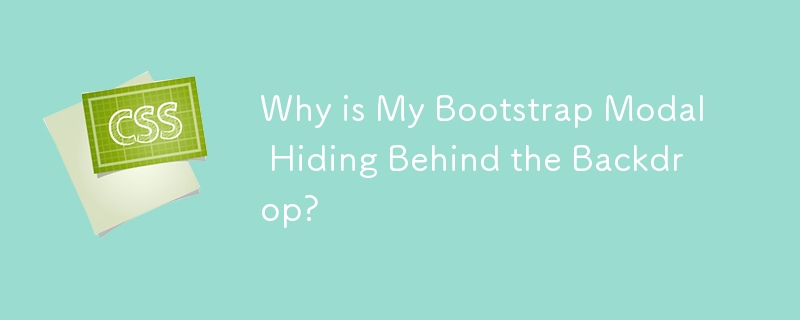
Fixing Modal Hiding Behind Backdrop
Despite following Bootstrap's modal example and including only bootstrap.js, users have encountered an issue where the modal appears underneath the background fade. This problem can be attributed to the positioning of the modal container and its parent elements.
Causes and Solutions
Bootstrap modals require the modal container and all its ancestors to have the default positioning (static). However, when the modal container or its parent elements are positioned as fixed or relative, the modal will be rendered below the backdrop.
To rectify this, there are two options:
- Move the Modal DIV: Remove the modal DIV from elements with fixed or relative positioning. Place it right before the closing


























