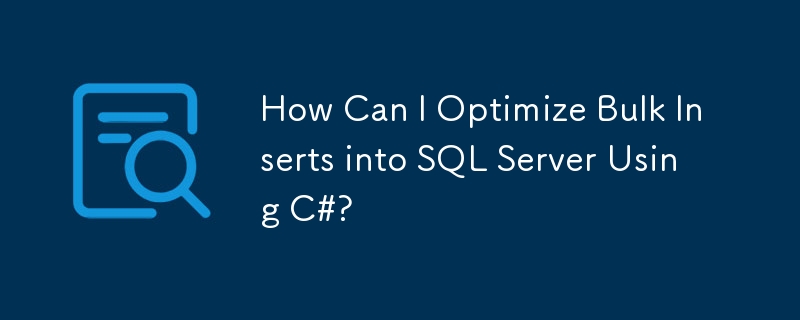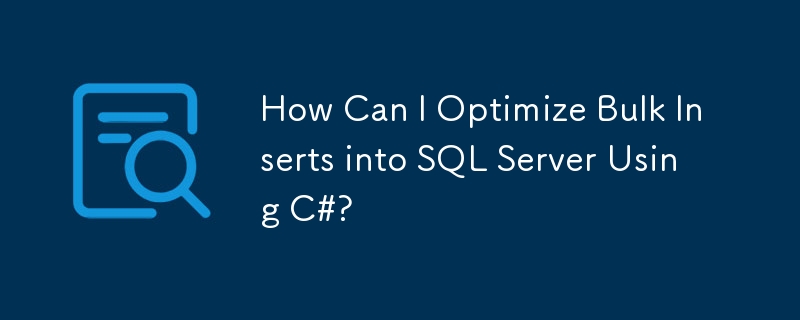
Bulk Insert Optimization in SQL Server with C# Client
You're experiencing performance issues when inserting large chunks of data into your SQL Server database using SqlClient.SqlBulkCopy. To optimize the process, consider the following solutions:
-
Disable Primary Key: Dropping the primary key during insertion can significantly improve performance, as the database will not need to maintain index integrity during each row insertion. Re-enable the key after the import is complete.
-
Use Temporary Table: Consider creating a temporary table with the same schema as the target table. Bulk insert data into the temporary table, then periodically transfer rows to the main table using a transfer trigger. This keeps the size of the main table relatively small during the import process.
Additional Considerations:
-
Nonclustered Index: If sequential data access is not crucial, consider using a nonclustered primary key index instead of a clustered index during the import. This will allow the data to be inserted more efficiently.
-
Remote Data Generation: If the data is being generated on remote machines, consider moving the bulk insert process to one of the remote machines to reduce network overhead.
-
Disable Concurrent Queries: Ensure there are no concurrent queries against the target table during the import to avoid blocking issues.
Additional Resources:
- [Disable/Enable Indexes](https://docs.microsoft.com/en-us/sql/t-sql/statements/alter-index-transact-sql?view=sql-server-ver15)
- [Bulk Loading Comparisons](https://dba.stackexchange.com/questions/141254/some-bulk-loading-speed-comparisons)
- [SqlBulkCopy Optimization](https://docs.microsoft.com/en-us/sql/odbc/reference/syntax/sqlbulkcopy-methods?view=sql-server-2017)
- [Table Hints](https://docs.microsoft.com/en-us/sql/t-sql/queries/hints/table-hints-transact-sql?view=sql-server-ver15)
- [INSERT Statement](https://docs.microsoft.com/en-us/sql/t-sql/statements/insert-transact-sql?view=sql-server-ver15)
The above is the detailed content of How Can I Optimize Bulk Inserts into SQL Server Using C#?. For more information, please follow other related articles on the PHP Chinese website!