
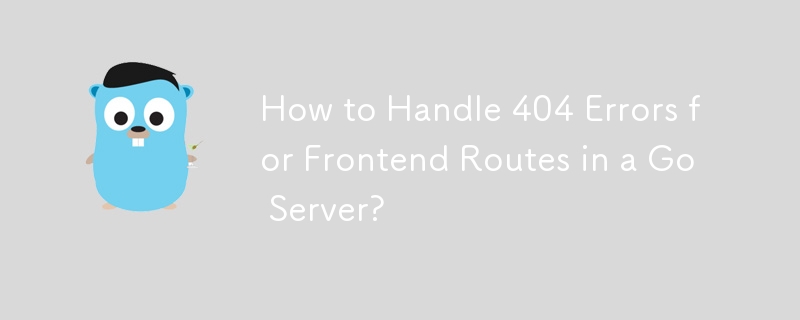
In a server setup with both a React front-end app and a Go API, accessing a non-existent frontend route (e.g., http://localhost:8090/my_frontend_path) results in a 404 error. To address this, there are several approaches, one of which is utilizing a "catch-all" strategy on the server.
"Catch-All" Approach
This method ensures that for any path not explicitly handled elsewhere, the server returns the index.html page. As the frontend application is loaded with index.html, it can then handle the routing itself.
A straightforward implementation in Go:
const FSPATH = "./build/"
func main() {
fs := http.FileServer(http.Dir(FSPATH))
http.HandleFunc("/my_api", func(w http.ResponseWriter, _ *http.Request) { w.Write([]byte("API CALL")) })
http.HandleFunc("/", func(w http.ResponseWriter, r *http.Request) {
// Return index.html if the requested file doesn't exist
if r.URL.Path != "/" {
fullPath := FSPATH + strings.TrimPrefix(path.Clean(r.URL.Path), "/")
_, err := os.Stat(fullPath)
if err != nil {
if !os.IsNotExist(err) {
panic(err)
}
r.URL.Path = "/"
}
}
fs.ServeHTTP(w, r)
})
http.ListenAndServe(":8090", nil)
}By checking for the file's existence and falling back to index.html if it's not found, this code ensures that the React router takes over and handles the routing for all paths. This approach provides a simple server-side solution to redirect any unresolved routes to the frontend.
The above is the detailed content of How to Handle 404 Errors for Frontend Routes in a Go Server?. For more information, please follow other related articles on the PHP Chinese website!
 How to delete your own works on TikTok
How to delete your own works on TikTok
 What are the methods for docker to enter the container?
What are the methods for docker to enter the container?
 Is A5 bigger or B5 paper bigger?
Is A5 bigger or B5 paper bigger?
 Common website vulnerability detection methods
Common website vulnerability detection methods
 How clearfix implements clearing floats
How clearfix implements clearing floats
 How to use a few thousand to make hundreds of thousands in the currency circle
How to use a few thousand to make hundreds of thousands in the currency circle
 What are the advantages of SpringBoot framework?
What are the advantages of SpringBoot framework?
 What are the virtual currencies that may surge in 2024?
What are the virtual currencies that may surge in 2024?




