
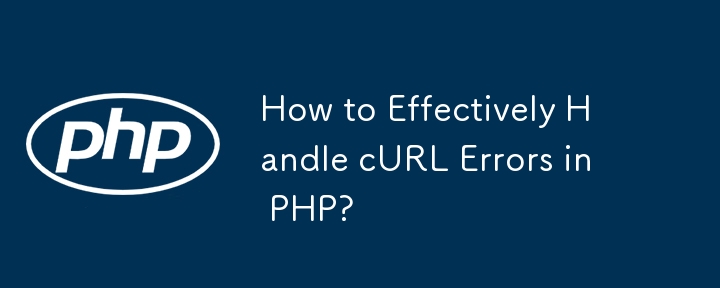
Introduction:
When using cURL functions in PHP to interact with web servers, it's essential to be able to detect and handle errors effectively. This article will demonstrate how to catch common errors, such as HTTP response codes and network failures.
Catching Errors with curl_error() Function:
To retrieve a meaningful error message in case of a cURL failure, use the curl_error() function. It requires enabling the CURLOPT_FAILONERROR option to report HTTP error codes via this function:
Common Error Codes:
The curl_error() function returns different error codes and messages based on the error encountered. Here are some common codes you might encounter:
Handling Different Error Scenarios:
Once you have retrieved the error message, you can handle different error scenarios appropriately. For instance, you could:
Additional Resources:
The above is the detailed content of How to Effectively Handle cURL Errors in PHP?. For more information, please follow other related articles on the PHP Chinese website!




