PHP 8.4 Installation and Upgrade guide for Ubuntu and Debian
PHP 8.4 brings several new features, security improvements, and performance improvements with healthy amounts of feature deprecations and removals.
This guide explains how to install PHP 8.4 or upgrade to PHP 8.4 on Ubuntu, Debian, or their derivatives. Although it is possible to compile PHP from source, installing it from an APT repository as explained below is often faster and more secure because these repositories will provide the latest bug fixes and security updates in the future.
PHP 8.4 is not available in current Debian and Ubuntu software repositories. This guide uses the repositories maintained by Ondřej Surý. Ondrej's PHP repositories have been the de-facto repositories for PHP on Ubuntu, Debian, and their derivatives for several years.

Potential Backward Compatibility Impact in PHP 8.4
PHP 8.4 brings several new features such as property hooks, asymmetric visibility, improvements in DOM, Curl, PCRE extensions, and more.
However, PHP 8.4 also deprecates some PHP functionality and removes four PHP extensions from PHP core to PECL. This can affect existing PHP applications to emit additional PHP notices/warnings, or fail in certain conditions.
Some of the notable changes that are likely to affect existing applications include:
- Implicitly nullable parameter declarations deprecated
- E_STRICT constant deprecated
- Extensions moved from PHP core to PECL: Pspell, IMAP, OCI8, and PDO_OCI.
When a PHP extension is moved from PHP core to PECL, the extension will follow its own release cycle. The repositories used in the guide will provide updates for them if the PECL project for that extension releases updates. However, this also means the PECL extension can (and often does) fall behind on maintenance.
Before continuing, make sure to backup the system. This guide installs PHP 8.4 side-by-side along any existing PHP installations, which offers an easy way to switch back to the other PHP installation if necessary.
This step only applies when upgrading an existing PHP setup. The following command lists all installed PHP packages with the text php in its name, shows it on screen, and writes it to a file called packages.txt. This file comes in handy at a later step when installing the PHP 8.4 packages, to ensure the same list of PHP 8.4 versions of the extensions are installed.
dpkg -l | grep php | tee packages.txt
2. Add ondrej/php PPA/DPA
Because PHP 8.4 packages are not available in any of the current Debian or Ubuntu software repositories, the PHP packages must come from another repo.
Ondřej Surý maintains a package archive that contains compiled binaries of all current PHP versions, for Ubuntu and Debian. It also ships several PECL extensions including PECL extensions for PHP core extensions unbundled in PHP 8.4.
Once this repository is added, the initial installation and updates can be done with the standard apt commands.
Ubuntu PPA
dpkg -l | grep php | tee packages.txt
Debian DPA
sudo LC_ALL=C.UTF-8 add-apt-repository ppa:ondrej/php # Press enter to confirm.sudo apt update
3. Install PHP 8.4 Server API packages
In the Ondrej's PPA and DPA, PHP 8.4 packages follow the php8.1-NAME pattern. PECL and shared PHP extensions also follow the same pattern.
Before installing PHP extensions, make sure to install one of the following PHP Server API (SAPI) packages:
Install PHP-CLI only
To install PHP CLI, install the php8.1-cli package, along with the extensions desired.
sudo apt-get updatesudo apt-get -y install lsb-release ca-certificates curl apt-transport-httpssudo curl -sSLo /tmp/debsuryorg-archive-keyring.deb https://packages.sury.org/debsuryorg-archive-keyring.debsudo dpkg -i /tmp/debsuryorg-archive-keyring.debsudo sh -c 'echo "deb [signed-by=/usr/share/keyrings/deb.sury.org-php.gpg] https://packages.sury.org/php/ $(lsb_release -sc) main" > /etc/apt/sources.list.d/php.list'sudo apt-get update
PHP-CLI and PHP as an Apache module
To install PHP CLI and PHP 8.4 as an Apache module, install the libapache2-mod-php8.4 package:
sudo apt install php8.4-cli
Unless the PHP application requires PHP to be installed as an Apache module, consider installing PHP-FPM instead.
PHP CLI and PHP-FPM (recommended)
It is recommended to install PHP-FPM to integrate PHP with web-servers such as Apache, Nginx, and Caddy.
sudo apt install php8.4-cli libapache2-mod-php8.4
This installs the php8.4-fpm service and automatically enables it. See the FPM web-server integration section for the additional steps required later.
5. Check Installation
For a quick check of the PHP installation, run the following:
sudo apt install php8.4-cli php8.4-fpm
It should show the PHP version, build time, and more information:
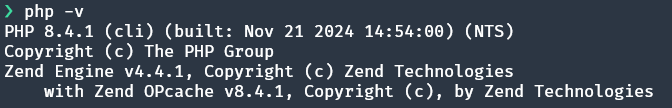
If the PHP-FPM service is installed, its status can be checked as follows:
php -v
If the PHP-FPM server is running successfully, it should show an output similar to below:
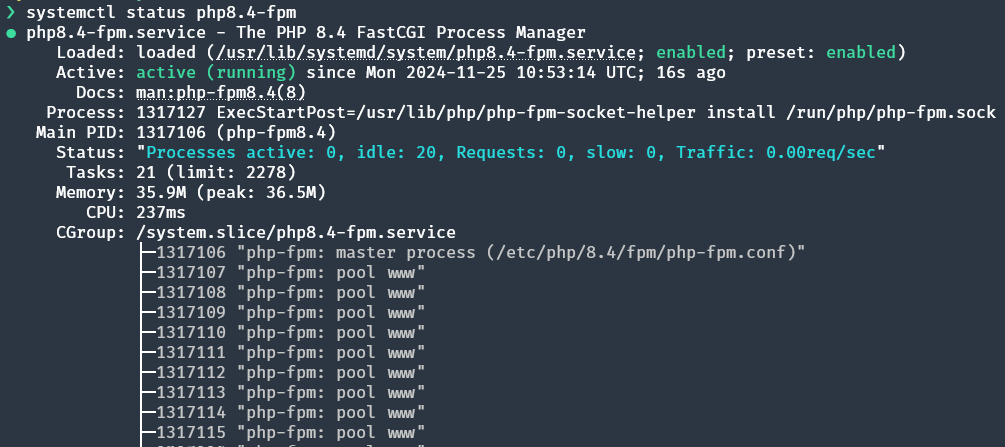
4. Install PHP Extensions
All of the shared PHP extensions and PECL extensions follow the php8.4-EXTNAME pattern, where extname is the name of the extension.
When upgrading an existing system, refer to the packages.txt file created in the first step to check the existing PHP 8.3 or older PHP extensions.
To install a PHP extension, use the apt install command with the PHP extension name with the php-8.4- prefix. For example, the gd extension is installed with the php8.4-gd package:
sudo systemctl status php8.4-fpm
The following command installs a set of most common PHP extensions required by a majority of PHP libraries and frameworks:
sudo apt install php8.4-gd
To search for additional PHP extensions, use the apt search command:
dpkg -l | grep php | tee packages.txt
Development Tools
Development tooling such as Xdebug and code coverage tools can also be installed following the same package naming convention.
This step is not recommended on production servers.
Xdebug
sudo LC_ALL=C.UTF-8 add-apt-repository ppa:ondrej/php # Press enter to confirm.sudo apt update
PCOV
sudo apt-get updatesudo apt-get -y install lsb-release ca-certificates curl apt-transport-httpssudo curl -sSLo /tmp/debsuryorg-archive-keyring.deb https://packages.sury.org/debsuryorg-archive-keyring.debsudo dpkg -i /tmp/debsuryorg-archive-keyring.debsudo sh -c 'echo "deb [signed-by=/usr/share/keyrings/deb.sury.org-php.gpg] https://packages.sury.org/php/ $(lsb_release -sc) main" > /etc/apt/sources.list.d/php.list'sudo apt-get update
5. Web Server Integration
Depending on the server API installed in step 3, web server integration might require additional configuration for the PHP 8.4 upgrade to take effect.
PHP-FPM
When using PHP-FPM (by installing the php8.4-fpm package), the web server needs to be reconfigured to communicate with the PHP 8.4 FPM server over the updated the socket path.
Apache: This configuration change is made easy by switching on the PHP 8.4 configuration file:
sudo apt install php8.4-cli
Nginx: Update the fastcgi_pass directive from the old PHP FPM socket path to the new PHP 8.4 path:
sudo apt install php8.4-cli libapache2-mod-php8.4
See Nginx documentation for more information
Caddy Server: Update the reverse_proxy directive to use the new PHP 8.4 FPM server socket path:
sudo apt install php8.4-cli php8.4-fpm
See How to use Caddy Server with PHP for more configuration details.
PHP as an Apache module
If PHP is installed as an Apache module, the following command disables the previous PHP module (8.3 in this example) and enables the new PHP version:
php -v
The above is the detailed content of PHP 8.4 Installation and Upgrade guide for Ubuntu and Debian. For more information, please follow other related articles on the PHP Chinese website!

Hot AI Tools

Undresser.AI Undress
AI-powered app for creating realistic nude photos

AI Clothes Remover
Online AI tool for removing clothes from photos.

Undress AI Tool
Undress images for free

Clothoff.io
AI clothes remover

Video Face Swap
Swap faces in any video effortlessly with our completely free AI face swap tool!

Hot Article

Hot Tools

Notepad++7.3.1
Easy-to-use and free code editor

SublimeText3 Chinese version
Chinese version, very easy to use

Zend Studio 13.0.1
Powerful PHP integrated development environment

Dreamweaver CS6
Visual web development tools

SublimeText3 Mac version
God-level code editing software (SublimeText3)

Hot Topics
 1664
1664
 14
14
 1422
1422
 52
52
 1316
1316
 25
25
 1267
1267
 29
29
 1239
1239
 24
24
 Explain JSON Web Tokens (JWT) and their use case in PHP APIs.
Apr 05, 2025 am 12:04 AM
Explain JSON Web Tokens (JWT) and their use case in PHP APIs.
Apr 05, 2025 am 12:04 AM
JWT is an open standard based on JSON, used to securely transmit information between parties, mainly for identity authentication and information exchange. 1. JWT consists of three parts: Header, Payload and Signature. 2. The working principle of JWT includes three steps: generating JWT, verifying JWT and parsing Payload. 3. When using JWT for authentication in PHP, JWT can be generated and verified, and user role and permission information can be included in advanced usage. 4. Common errors include signature verification failure, token expiration, and payload oversized. Debugging skills include using debugging tools and logging. 5. Performance optimization and best practices include using appropriate signature algorithms, setting validity periods reasonably,
 Explain late static binding in PHP (static::).
Apr 03, 2025 am 12:04 AM
Explain late static binding in PHP (static::).
Apr 03, 2025 am 12:04 AM
Static binding (static::) implements late static binding (LSB) in PHP, allowing calling classes to be referenced in static contexts rather than defining classes. 1) The parsing process is performed at runtime, 2) Look up the call class in the inheritance relationship, 3) It may bring performance overhead.
 PHP Program to Count Vowels in a String
Feb 07, 2025 pm 12:12 PM
PHP Program to Count Vowels in a String
Feb 07, 2025 pm 12:12 PM
A string is a sequence of characters, including letters, numbers, and symbols. This tutorial will learn how to calculate the number of vowels in a given string in PHP using different methods. The vowels in English are a, e, i, o, u, and they can be uppercase or lowercase. What is a vowel? Vowels are alphabetic characters that represent a specific pronunciation. There are five vowels in English, including uppercase and lowercase: a, e, i, o, u Example 1 Input: String = "Tutorialspoint" Output: 6 explain The vowels in the string "Tutorialspoint" are u, o, i, a, o, i. There are 6 yuan in total
 What are PHP magic methods (__construct, __destruct, __call, __get, __set, etc.) and provide use cases?
Apr 03, 2025 am 12:03 AM
What are PHP magic methods (__construct, __destruct, __call, __get, __set, etc.) and provide use cases?
Apr 03, 2025 am 12:03 AM
What are the magic methods of PHP? PHP's magic methods include: 1.\_\_construct, used to initialize objects; 2.\_\_destruct, used to clean up resources; 3.\_\_call, handle non-existent method calls; 4.\_\_get, implement dynamic attribute access; 5.\_\_set, implement dynamic attribute settings. These methods are automatically called in certain situations, improving code flexibility and efficiency.
 PHP and Python: Comparing Two Popular Programming Languages
Apr 14, 2025 am 12:13 AM
PHP and Python: Comparing Two Popular Programming Languages
Apr 14, 2025 am 12:13 AM
PHP and Python each have their own advantages, and choose according to project requirements. 1.PHP is suitable for web development, especially for rapid development and maintenance of websites. 2. Python is suitable for data science, machine learning and artificial intelligence, with concise syntax and suitable for beginners.
 PHP in Action: Real-World Examples and Applications
Apr 14, 2025 am 12:19 AM
PHP in Action: Real-World Examples and Applications
Apr 14, 2025 am 12:19 AM
PHP is widely used in e-commerce, content management systems and API development. 1) E-commerce: used for shopping cart function and payment processing. 2) Content management system: used for dynamic content generation and user management. 3) API development: used for RESTful API development and API security. Through performance optimization and best practices, the efficiency and maintainability of PHP applications are improved.
 PHP: A Key Language for Web Development
Apr 13, 2025 am 12:08 AM
PHP: A Key Language for Web Development
Apr 13, 2025 am 12:08 AM
PHP is a scripting language widely used on the server side, especially suitable for web development. 1.PHP can embed HTML, process HTTP requests and responses, and supports a variety of databases. 2.PHP is used to generate dynamic web content, process form data, access databases, etc., with strong community support and open source resources. 3. PHP is an interpreted language, and the execution process includes lexical analysis, grammatical analysis, compilation and execution. 4.PHP can be combined with MySQL for advanced applications such as user registration systems. 5. When debugging PHP, you can use functions such as error_reporting() and var_dump(). 6. Optimize PHP code to use caching mechanisms, optimize database queries and use built-in functions. 7
 Explain the match expression (PHP 8 ) and how it differs from switch.
Apr 06, 2025 am 12:03 AM
Explain the match expression (PHP 8 ) and how it differs from switch.
Apr 06, 2025 am 12:03 AM
In PHP8, match expressions are a new control structure that returns different results based on the value of the expression. 1) It is similar to a switch statement, but returns a value instead of an execution statement block. 2) The match expression is strictly compared (===), which improves security. 3) It avoids possible break omissions in switch statements and enhances the simplicity and readability of the code.




