
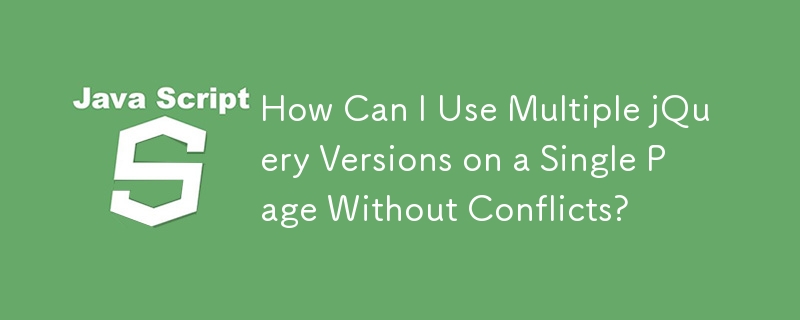
Multiple jQuery Versions on a Single Page
When integrating a jQuery-dependent widget into customers' web pages, a challenge arises if they are already using an outdated version of jQuery. Ensuring compatibility while avoiding interference with their existing code becomes crucial.
Fortunately, jQuery provides a solution through its noConflict mode. This allows you to load multiple versions of the library without conflict.
Code Implementation
To achieve this:
Use $.noConflict(true) after each load to prevent $. from referring to the conflicting library:
Use $oldJquery or $newJquery as needed to distinguish between versions:
Advantages:
By using noConflict mode, you can effectively use multiple jQuery versions on the same page, ensuring compatibility and avoiding conflicts with the customer's existing code.
The above is the detailed content of How Can I Use Multiple jQuery Versions on a Single Page Without Conflicts?. For more information, please follow other related articles on the PHP Chinese website!
 How to solve the WerFault.exe application error
How to solve the WerFault.exe application error
 Which laptop battery testing software is best?
Which laptop battery testing software is best?
 What are private clouds?
What are private clouds?
 What are the advantages and disadvantages of decentralization
What are the advantages and disadvantages of decentralization
 The role of Apple's Do Not Disturb mode
The role of Apple's Do Not Disturb mode
 Free data recovery software
Free data recovery software
 PathFileExists usage
PathFileExists usage
 What are the four main IO models in Java?
What are the four main IO models in Java?
 How to set the width of fieldset
How to set the width of fieldset




