Comprehensive Guide: Mastering AI Code Editor - Cursor
Cursor is a code editor that significantly enhances coding efficiency using AI technology. In this article, I will detail the characteristics of Cursor, installation methods, core features, and its lightweight plugin product, "EchoAPI for Cursor."
In today’s fast-paced digital landscape, where coding efficiency and accuracy are paramount, Cursor emerges as a revolutionary code editor designed to enhance the developer experience through the power of AI. Built on the robust foundation of Visual Studio Code, Cursor not only retains familiar features but also introduces advanced functionalities that assist developers in writing, editing, and understanding code with unprecedented ease. This article explores the core characteristics of Cursor, including its intelligent features like Smart Code Completion, an AI Assistant for coding queries, and an array of tools that streamline the coding process. Additionally, we will delve into "EchoAPI for Cursor," a lightweight plugin that simplifies REST API development, making it accessible and efficient for developers at every level.
What is Cursor?
Cursor is more than just a text editor for code. It’s an intelligent coding environment that leverages advanced AI models to assist developers in writing, editing, and understanding code. Think of it as having a knowledgeable coding partner always at your side, ready to offer suggestions, answer questions, and even predict your next moves.
Origin
Cursor is derived from Visual Studio Code (VS Code), one of the leading code editors globally. This foundation delivers a familiar and powerful editing experience, enabling Cursor's creators to concentrate on incorporating advanced AI features. The outcome is a tool that retains the familiarity of VS Code while providing significantly improved functionality.
User Group
The advanced features of Cursor may sound a bit complex, but in fact, its use is very user-friendly for developers of any skill level.
For experienced programmers, it enhances workflows, helps to tackle complex problems, and encourages the exploration of new coding patterns.
Beginners can use Cursor as an intelligent mentor, receiving explanations, suggestions, and error corrections.
Even non-technical team members can better understand the codebase through Cursor's natural language interactions.
Four revolutionary features of Cursor
Cursor stands out in the coding landscape by offering four revolutionary features designed to make coding smarter and faster. Let's delve into each feature with practical examples.
1. Cursor Tab: Smart Code Completion
How to Use: Cursor Tab is automatically activated as you begin typing. Just start coding, and you'll see suggestions appear.
Cursor Tab goes beyond simple line completions; it can offer complex, multi-line code snippets, and even refactor existing code. For instance, if you’re working on a Python function to poll messages from AWS SQS (Simple Queue Service), and you start typing:
def pollMessagesFromSQS
Cursor might suggest completing the function like this:
def pollMessagesFromSQS():
sqs = boto3.client('sqs')
queue_url = 'https://sqs.us-west-2.amazonaws.com/123456789012/MyQueue'
response = sqs.receive_message(
QueueUrl=queue_url,
AttributeNames=['SentTimestamp'],
MaxNumberOfMessages=1,
MessageAttributeNames=['All'],
VisibilityTimeout=0,
WaitTimeSeconds=0
)
if 'Messages' in response:
message = response['Messages'][0]
receipt_handle = message['ReceiptHandle']
sqs.delete_message(
QueueUrl=queue_url,
ReceiptHandle=receipt_handle
)
return message['Body']
else:
return None
Cursor’s smart code completion in action:Automatically generating a complex pollMessagesFromSQS() function, including AWS SQS client setup, message retrieval, and deletion logic.
2. Chat: AI Assistant for Coding Queries
How to Use: Press Command L (or Ctrl L on Windows/Linux) to open the chat panel. Type your question and hit Enter to submit.
Cursor’s Chat feature is equipped to handle intricate inquiries about your codebase, algorithms, and best practices. For example, after generating the function mentioned earlier, you can ask:
How can I modify this function to handle multiple messages and implement error handling?

Cursor will then respond with an AI-assisted suggestion for an improved pollMessagesFromSQS function that includes multi-message handling and robust error management. With the "Apply" button, you can seamlessly integrate these changes into your code.
3. Cmd K: AI-Powered Code Editing and Generation
How to Use: To edit existing code or generate new code, select the relevant code (or place your cursor where you want to insert new code), press Cmd K (or Ctrl K on Windows/Linux), and type your instruction.
This powerful feature allows you to request specific code changes or generate new snippets using natural language. Cursor intelligently interprets and applies these modifications. For example, to enhance the existing code, you could use Cmd K to request:
Refactor this function to use async/await and implement exponential backoff for failed message deletions.

When you trigger the Cmd K prompt, it shows the original pollMessagesFromSQS function before refactoring. The image would illustrate how users can select code and instruct Cursor to implement precise improvements.

Cursor’s Cmd K feature in action: Refactoring the pollMessagesFromSQS function to use async/await and implement exponential backoff. The ‘Accept’ button allows instant application of the AI-suggested changes.
4. Understanding Codebase: Cursor "understands" your project
How to use: This feature runs automatically in the background. You can query the project structure through chat or use this feature in prompts by@Codebase.
This advanced feature allows Cursor to comprehensively analyze and explain your project structure, providing valuable insights and recommendations based on the overall context of your codebase. It helps to deeply explore your project's architecture, complex component interactions, and potential optimizations. To illustrate the power of this feature, let’s utilize the @Codebase function to investigate our SQS polling application:
def pollMessagesFromSQS

Using the initial structure of the SQS polling application, which implements asynchronous message polling and processing, as a reference point for AI-generated suggestions for improvement.

Cursor’s @Codebase feature in action: evaluating several files (sqs.py, main.py, config.py, processor.py, and logger.py) to provide a thorough response regarding the SQS polling application.

Cursor’s AI-generated response includes six detailed recommendations to enhance the robustness of the application, including an example of an implementation with a "worker pool" option for immediate code integration.
Recommended Features
The official Cursor website lists numerous practical features. During my spare development time using Cursor, I encountered its convenience and am even considering implementing it in my work.
Here are some particularly recommended use cases:
1. Code Correction Selection:
After modifying code, users can choose whether to apply the changes, making the process very smooth.

After generating code suggestions with Command K, users can simply use Command Y to apply the suggestions, creating a seamless flow. In contrast, GitHub Copilot and ChatGPT often require copying and pasting to correct code.
2. Full Source Code Reference:
3Users can provide the entire codebase for reference.
In addition to the entire source code, you can specify files to be referenced in custom settings. For example, you can configure custom settings for the codebase and search successfully within a specified folder, answering User table definitions found within the webapp/ folder.
3. Symbol Function for Simplified Information Reference:
Users can easily reference source code, git commits, and supplementary information through Cursor's chat interface.
Using the @~ directive, users can reference specific files, functions, structures, or git commits. Commands like @Deno allow direct referencing of Deno's official website and its subpages.

This symbol function could arguably be described as the core feature of Cursor:
- Reference specific files
- Reference specific functions or structures
- Refer to git commits
- Call custom codebase functionalities If you specify @Deno, the tool will refer to the Deno website and its subpages for responses.

You can also use the "Add New Document" feature to register symbols for external libraries and sites.
4. Copilot : Similar to GitHub Copilot, it offers code suggestions. You can enable the Copilot feature in the "More" tab in the chat interface.

5. Vision: Allows users to insert images in the chat for direct corrections of design sketches, which is extremely convenient.

6. Note: Provides explanations and references for variables and functions, eliminating the need to switch tabs for information.

In the competitive landscape of editors such as Vim, Emacs, Sublime Text, and Atom, VS Code has gradually become the mainstream choice. I believe that Cursor is emerging as the editor of the AI era.
What Sets Cursor Apart?
As someone who has extensively used both Visual Studio Code and Cursor in my development work, I've identified several standout features that elevate Cursor above other AI-enhanced coding tools. Here are the key aspects that make Cursor unique:
1. Built on Visual Studio Code:
Cursor’s foundation as a fork of Visual Studio Code provides a significant advantage for developers familiar with VS Code. Transitioning to Cursor is incredibly smooth, as you can easily import your VS Code configuration with just one click. By navigating to Cursor Settings > General > Account, you can:
- Seamlessly leverage your existing VS Code shortcuts and workflows
- Effortlessly integrate your favorite VS Code extensions, themes, and settings
- Experience the stability and high performance of VS Code while utilizing Cursor’s advanced AI capabilities

Easy VS Code Settings Import: Cursor offers a one-click import feature that enables users to instantly bring all their extensions, settings, and keybindings from VS Code into the Cursor environment.
2. Flexibility in AI Model Selection:
Cursor provides exceptional flexibility in choosing AI models, allowing developers to tailor AI assistance to meet specific project needs or personal preferences. This feature encourages innovation and enhances coding efficiency:
- Select from a diverse array of built-in models, including cutting-edge options like GPT-4 and Claude 3.5
- Enhance functionality by integrating your own API keys for access to additional AI models
- Seamlessly switch between models to find the best fit for particular tasks or requirements, optimizing your workflow

Cursor offers a range of AI model configurations along with options to input API keys for services such as OpenAI, Anthropic, and Google AI.

Cursor's Flexible Model Selection allows users to seamlessly switch between various AI models while utilizing the chat feature or the Cmd K editing function.
3. Remote Server Compatibility:
A standout feature of Cursor is its integration for remote server environments:
- Enjoy uninterrupted access to Chat and Cmd K functionalities while connected to servers via SSH
- Benefit from AI-powered assistance when working on remotely hosted codebases
- This capability is particularly lacking in the combination of VS Code and GitHub Copilot
Next, I would like to specifically introduce EchoAPI for Cursor, which can be described as a plugin for Cursor. This plugin greatly simplifies the development of REST APIs, enabling a more efficient development workflow.
What is EchoAPI for Cursor
EchoAPI for Cursor is a plugin that enables the direct development of REST APIs within Cursor. This tool emphasizes simplicity, a clean design, and local storage, and it is offered for free. It is perfect for developers looking to quickly design and debug APIs.

Benefits
- No Login Required: EchoAPI for Cursor does not require login to use, so you can start working immediately. This is especially useful when you want to perform multiple tests in a short period.
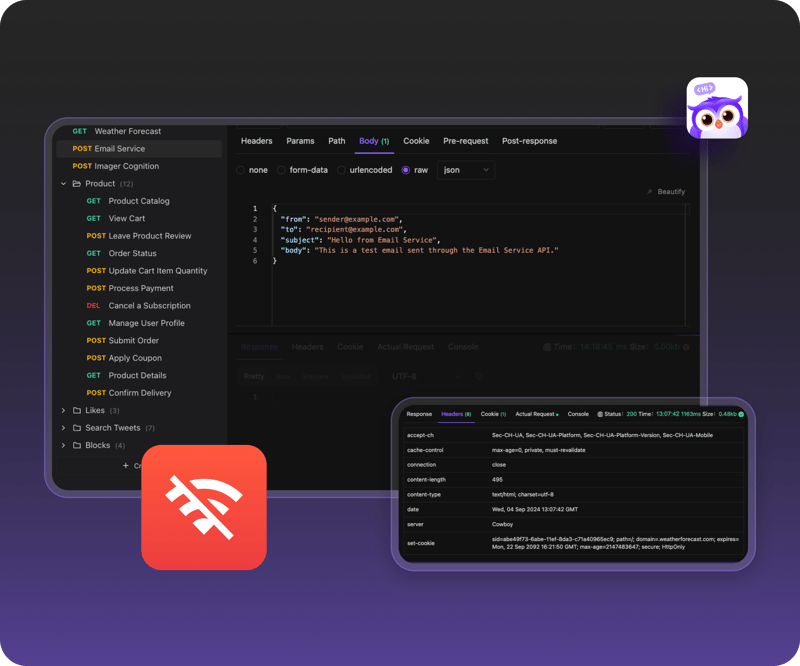
- Completely Free: Many other API management tools have paid features, but EchoAPI offers all features for free, making it a budget-friendly option.

- Lightweight: EchoAPI for Cursor is designed to be ultra-lightweight, providing maximum convenience. It requires no installation and allows you to start coding immediately after downloading, enabling quick system operation within Cursor.

- Simple and Intuitive UI: EchoAPI has a clear and beginner-friendly UI design. It does not require complex operations, allowing you to start API development right away.

Best Practices: Interface Debugging with EchoAPI for Cursor
Next, we will introduce how to use EchoAPI for Cursor in actual development.
- Creating a New API Interface: Open EchoAPI within Cursor and start a new interface.

- Entering the URL: Input the endpoint of the API you want to test and set the required API path.

- Setting Parameters: Properly set the parameters required by the API.

- Sending the Request: Once the settings are complete, send the request and check the response. If adjustments are needed, they can be made on the spot.

Furthermore, EchoAPI for Cursor can import data from Postman and is fully compatible with Postman scripts. This allows you to continue working in Cursor while leveraging your existing Postman environment.

Conclusion
As software development progresses towards greater complexity and demands, tools like Cursor play a vital role in bridging the gap between efficiency and functionality. Its AI-driven features empower developers to tackle challenges confidently while facilitating learning for newcomers through interactive guidance. Coupled with the innovative EchoAPI for Cursor plugin, developers can enjoy a seamless API development experience without the hassle of complicated installations or costs. By integrating advanced AI capabilities into a familiar coding environment, Cursor is paving the way for a new era in software development, where efficiency, simplicity, and intelligence converge to create a truly modern coding experience.
The above is the detailed content of Comprehensive Guide: Mastering AI Code Editor - Cursor. For more information, please follow other related articles on the PHP Chinese website!

Hot AI Tools

Undresser.AI Undress
AI-powered app for creating realistic nude photos

AI Clothes Remover
Online AI tool for removing clothes from photos.

Undress AI Tool
Undress images for free

Clothoff.io
AI clothes remover

Video Face Swap
Swap faces in any video effortlessly with our completely free AI face swap tool!

Hot Article

Hot Tools

Notepad++7.3.1
Easy-to-use and free code editor

SublimeText3 Chinese version
Chinese version, very easy to use

Zend Studio 13.0.1
Powerful PHP integrated development environment

Dreamweaver CS6
Visual web development tools

SublimeText3 Mac version
God-level code editing software (SublimeText3)

Hot Topics
 1663
1663
 14
14
 1420
1420
 52
52
 1315
1315
 25
25
 1266
1266
 29
29
 1239
1239
 24
24
 Demystifying JavaScript: What It Does and Why It Matters
Apr 09, 2025 am 12:07 AM
Demystifying JavaScript: What It Does and Why It Matters
Apr 09, 2025 am 12:07 AM
JavaScript is the cornerstone of modern web development, and its main functions include event-driven programming, dynamic content generation and asynchronous programming. 1) Event-driven programming allows web pages to change dynamically according to user operations. 2) Dynamic content generation allows page content to be adjusted according to conditions. 3) Asynchronous programming ensures that the user interface is not blocked. JavaScript is widely used in web interaction, single-page application and server-side development, greatly improving the flexibility of user experience and cross-platform development.
 The Evolution of JavaScript: Current Trends and Future Prospects
Apr 10, 2025 am 09:33 AM
The Evolution of JavaScript: Current Trends and Future Prospects
Apr 10, 2025 am 09:33 AM
The latest trends in JavaScript include the rise of TypeScript, the popularity of modern frameworks and libraries, and the application of WebAssembly. Future prospects cover more powerful type systems, the development of server-side JavaScript, the expansion of artificial intelligence and machine learning, and the potential of IoT and edge computing.
 JavaScript Engines: Comparing Implementations
Apr 13, 2025 am 12:05 AM
JavaScript Engines: Comparing Implementations
Apr 13, 2025 am 12:05 AM
Different JavaScript engines have different effects when parsing and executing JavaScript code, because the implementation principles and optimization strategies of each engine differ. 1. Lexical analysis: convert source code into lexical unit. 2. Grammar analysis: Generate an abstract syntax tree. 3. Optimization and compilation: Generate machine code through the JIT compiler. 4. Execute: Run the machine code. V8 engine optimizes through instant compilation and hidden class, SpiderMonkey uses a type inference system, resulting in different performance performance on the same code.
 Python vs. JavaScript: The Learning Curve and Ease of Use
Apr 16, 2025 am 12:12 AM
Python vs. JavaScript: The Learning Curve and Ease of Use
Apr 16, 2025 am 12:12 AM
Python is more suitable for beginners, with a smooth learning curve and concise syntax; JavaScript is suitable for front-end development, with a steep learning curve and flexible syntax. 1. Python syntax is intuitive and suitable for data science and back-end development. 2. JavaScript is flexible and widely used in front-end and server-side programming.
 JavaScript: Exploring the Versatility of a Web Language
Apr 11, 2025 am 12:01 AM
JavaScript: Exploring the Versatility of a Web Language
Apr 11, 2025 am 12:01 AM
JavaScript is the core language of modern web development and is widely used for its diversity and flexibility. 1) Front-end development: build dynamic web pages and single-page applications through DOM operations and modern frameworks (such as React, Vue.js, Angular). 2) Server-side development: Node.js uses a non-blocking I/O model to handle high concurrency and real-time applications. 3) Mobile and desktop application development: cross-platform development is realized through ReactNative and Electron to improve development efficiency.
 How to Build a Multi-Tenant SaaS Application with Next.js (Frontend Integration)
Apr 11, 2025 am 08:22 AM
How to Build a Multi-Tenant SaaS Application with Next.js (Frontend Integration)
Apr 11, 2025 am 08:22 AM
This article demonstrates frontend integration with a backend secured by Permit, building a functional EdTech SaaS application using Next.js. The frontend fetches user permissions to control UI visibility and ensures API requests adhere to role-base
 From C/C to JavaScript: How It All Works
Apr 14, 2025 am 12:05 AM
From C/C to JavaScript: How It All Works
Apr 14, 2025 am 12:05 AM
The shift from C/C to JavaScript requires adapting to dynamic typing, garbage collection and asynchronous programming. 1) C/C is a statically typed language that requires manual memory management, while JavaScript is dynamically typed and garbage collection is automatically processed. 2) C/C needs to be compiled into machine code, while JavaScript is an interpreted language. 3) JavaScript introduces concepts such as closures, prototype chains and Promise, which enhances flexibility and asynchronous programming capabilities.
 Building a Multi-Tenant SaaS Application with Next.js (Backend Integration)
Apr 11, 2025 am 08:23 AM
Building a Multi-Tenant SaaS Application with Next.js (Backend Integration)
Apr 11, 2025 am 08:23 AM
I built a functional multi-tenant SaaS application (an EdTech app) with your everyday tech tool and you can do the same. First, what’s a multi-tenant SaaS application? Multi-tenant SaaS applications let you serve multiple customers from a sing




