
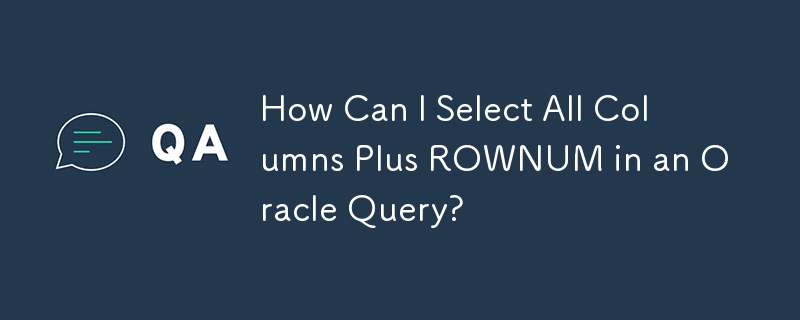
Extracting All Columns, Including ROWNUM
In Oracle, retrieving all columns and an additional ROWNUM is essential for various scenarios. Initially, it might seem challenging to retrieve all columns without explicitly naming them. However, a straightforward technique can achieve this:
Use the qualified "*" syntax:
SELECT rownum, table.* FROM table;
By appending ". *" to the table name, the query will implicitly include all columns in the result set, including the ROWNUM pseudo-column. This approach ensures that all table columns are returned, dynamically adapting to any schema changes.
For instance, if the "table" contains columns "column1," "column2," and "column3," the query will produce a result similar to:
**ROWNUM** **COLUMN1** **COLUMN2** **COLUMN3** 1 Joe Smith 1 2 Bob Jones 3
This method provides a concise and effective way to retrieve all columns in a table, simplifying the process and improving code maintainability.
The above is the detailed content of How Can I Select All Columns Plus ROWNUM in an Oracle Query?. For more information, please follow other related articles on the PHP Chinese website!
 Check the occupied port status in windows
Check the occupied port status in windows
 What are the parameters of marquee?
What are the parameters of marquee?
 Detailed explanation of linux dd command
Detailed explanation of linux dd command
 orientdb
orientdb
 How to solve the problem that tomcat cannot display the page
How to solve the problem that tomcat cannot display the page
 ChatGPT registration
ChatGPT registration
 How to take screenshots on Huawei mobile phones
How to take screenshots on Huawei mobile phones
 Introduction to software development tools
Introduction to software development tools
 What are the office software
What are the office software




