 Backend Development
Backend Development
 PHP Tutorial
PHP Tutorial
 Is Switching from MySQL to MySQLi as Simple as Replacing `mysql_query` with `mysqli_query`?
Is Switching from MySQL to MySQLi as Simple as Replacing `mysql_query` with `mysqli_query`?
Is Switching from MySQL to MySQLi as Simple as Replacing `mysql_query` with `mysqli_query`?
Dec 25, 2024 am 12:35 AM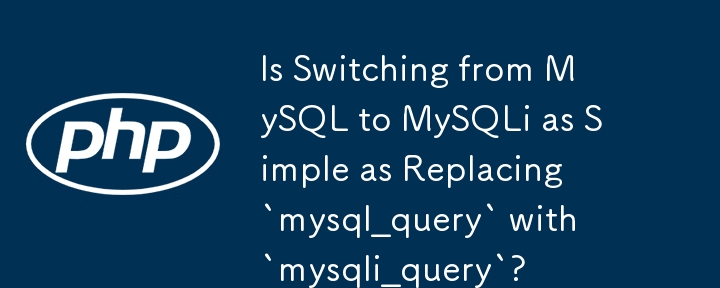
Converting MySQL to mysqli
In this article, we'll tackle the transition from MySQL to mysqli and how to convert existing code to utilize the mysqli extension.
Is it as Simple as Changing mysql_query($sql); to mysqli_query($sql);?
While that's a crucial step, it's not the only one. To effectively convert to mysqli, you'll need to replace all instances of mysql_ functions with their mysqli_ equivalents. The MySQLi Extension Function Summary provides a comprehensive guide for this conversion.
Replacing Specific MySQL Functions
- mysql_connect → mysqli_connect
- mysql_error → mysqli_error or mysqli_connect_error (depending on context)
- mysql_query → mysqli_query
Note: While most function parameters remain similar, some may have slight variations. For example:
- mysql requires mysql_select_db to specify the database for queries, while mysqli allows you to provide the database name as the fourth argument to mysqli_connect.
- mysqli also offers mysqli_select_db, which you can use if desired.
Example Conversion
Consider the following code using the MySQL API:
$link = mysql_connect($DB['host'], $DB['user'], $DB['pass']) or die(...); mysql_select_db($DB['dbName']);
The equivalent mysqli code would be:
$link = mysqli_connect($DB['host'], $DB['user'], $DB['pass'], $DB['dbName']) or die(...);
Final Steps
Once the conversions are complete, test the script to ensure it functions correctly. If not, it's time for some debugging.
The above is the detailed content of Is Switching from MySQL to MySQLi as Simple as Replacing `mysql_query` with `mysqli_query`?. For more information, please follow other related articles on the PHP Chinese website!

Hot Article

Hot tools Tags

Hot Article

Hot Article Tags

Notepad++7.3.1
Easy-to-use and free code editor

SublimeText3 Chinese version
Chinese version, very easy to use

Zend Studio 13.0.1
Powerful PHP integrated development environment

Dreamweaver CS6
Visual web development tools

SublimeText3 Mac version
God-level code editing software (SublimeText3)

Hot Topics
 11 Best PHP URL Shortener Scripts (Free and Premium)
Mar 03, 2025 am 10:49 AM
11 Best PHP URL Shortener Scripts (Free and Premium)
Mar 03, 2025 am 10:49 AM
11 Best PHP URL Shortener Scripts (Free and Premium)
 Working with Flash Session Data in Laravel
Mar 12, 2025 pm 05:08 PM
Working with Flash Session Data in Laravel
Mar 12, 2025 pm 05:08 PM
Working with Flash Session Data in Laravel
 Simplified HTTP Response Mocking in Laravel Tests
Mar 12, 2025 pm 05:09 PM
Simplified HTTP Response Mocking in Laravel Tests
Mar 12, 2025 pm 05:09 PM
Simplified HTTP Response Mocking in Laravel Tests
 Build a React App With a Laravel Back End: Part 2, React
Mar 04, 2025 am 09:33 AM
Build a React App With a Laravel Back End: Part 2, React
Mar 04, 2025 am 09:33 AM
Build a React App With a Laravel Back End: Part 2, React
 cURL in PHP: How to Use the PHP cURL Extension in REST APIs
Mar 14, 2025 am 11:42 AM
cURL in PHP: How to Use the PHP cURL Extension in REST APIs
Mar 14, 2025 am 11:42 AM
cURL in PHP: How to Use the PHP cURL Extension in REST APIs
 12 Best PHP Chat Scripts on CodeCanyon
Mar 13, 2025 pm 12:08 PM
12 Best PHP Chat Scripts on CodeCanyon
Mar 13, 2025 pm 12:08 PM
12 Best PHP Chat Scripts on CodeCanyon








