
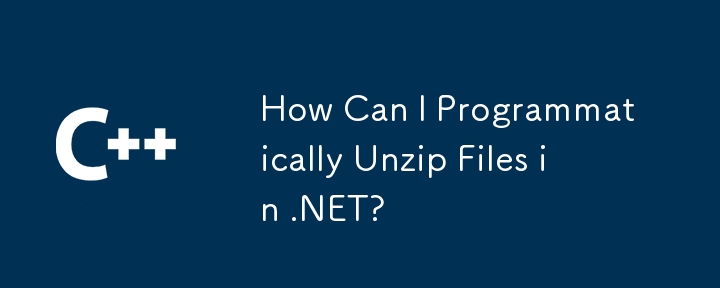
In the realm of software development, the task of extracting files from zipped archives often arises. While the .NET Framework provides the System.IO.Compression.GZipStream class for handling GZip-compressed files, it's crucial to differentiate between .zip and .gz file formats.
When encountering an exception indicating an incorrect GZip header magic number, developers may realize that .zip files require a different approach. This article explores alternative methods for extracting files from zipped archives, showcasing the built-in System.IO.Compression library and its capabilities.
In .NET 4.5 and above, the System.IO.Compression.ZipFile class empowers developers to handle both compressed and uncompressed ZIP archives. With just a few lines of code, it becomes effortless to create and extract ZIP archives:
1 2 3 4 5 6 |
|
It's important to note that the ZipFile class is part of the System.IO.Compression.FileSystem assembly. Therefore, it's necessary to add a reference to this assembly in your project to access the ZipFile capabilities.
Unzipping files programmatically in .NET offers a convenient and efficient way to handle compressed archives. The System.IO.Compression.ZipFile class provides the versatility to create and extract ZIP archives, ensuring that data remains protected and organized. Whether you're developing for desktop, mobile, or cloud environments, .NET's robust libraries provide a comprehensive solution for working with zipped files.
The above is the detailed content of How Can I Programmatically Unzip Files in .NET?. For more information, please follow other related articles on the PHP Chinese website!




