
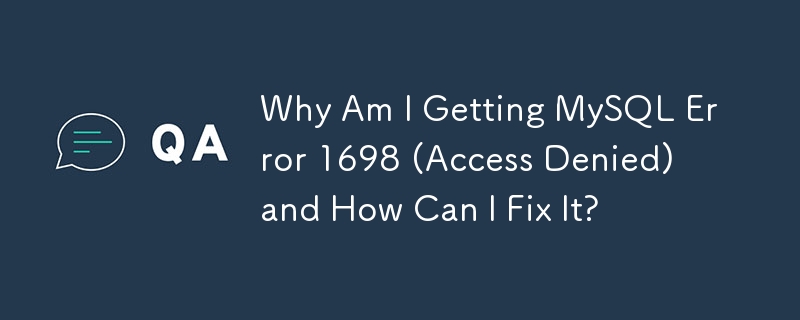
Handling Error 1698 During MySQL Login
Users may encounter ERROR 1698 (28000): Access denied for user 'root'@'localhost' when trying to log into the MySQL database with the root user. This error is often encountered on systems like Ubuntu, where MySQL utilizes the Unix auth_socket plugin for authentication by default.
Background: The auth_socket plugin relies on system user credentials for authentication. By querying the mysql.user table, you can verify that the root user is registered with this plugin:
SELECT User, Host, plugin FROM mysql.user;
Possible Solutions:
Option 1: Configure root User to Use mysql_native_password Plugin
This method involves setting the root user to use the more traditional mysql_native_password plugin:
UPDATE user SET plugin='mysql_native_password' WHERE User='root'; FLUSH PRIVILEGES; sudo service mysql restart
Option 2: Create a New Database User (Recommended)
An alternative approach is to create a new database user using your system username. This provides a more manageable and secure option:
CREATE USER 'YOUR_SYSTEM_USER'@'localhost' IDENTIFIED BY 'YOUR_PASSWD'; GRANT ALL PRIVILEGES ON *.* TO 'YOUR_SYSTEM_USER'@'localhost'; UPDATE user SET plugin='auth_socket' WHERE User='YOUR_SYSTEM_USER'; FLUSH PRIVILEGES; sudo service mysql restart
Note that with Option 2, you will connect to MySQL using your system username:
mysql -u YOUR_SYSTEM_USER
Additional Considerations:
The above is the detailed content of Why Am I Getting MySQL Error 1698 (Access Denied) and How Can I Fix It?. For more information, please follow other related articles on the PHP Chinese website!
 c array initialization method
c array initialization method
 Can Douyin sparks be lit again if they have been off for more than three days?
Can Douyin sparks be lit again if they have been off for more than three days?
 How to use the datediff function
How to use the datediff function
 How to configure jdk environment variables
How to configure jdk environment variables
 Words disappear after typing
Words disappear after typing
 What is Bitcoin? Is it legal? Is it a scam?
What is Bitcoin? Is it legal? Is it a scam?
 How to increase download speed
How to increase download speed
 How to connect vb to access database
How to connect vb to access database




