
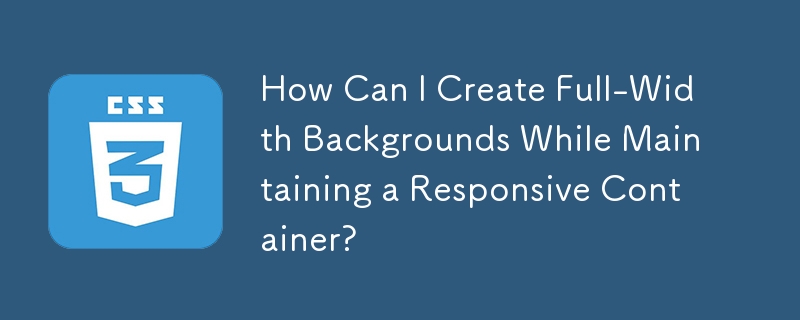
Overflowing DIVs for Full-Width Backgrounds
In responsive design, it's often desirable for elements to occupy the full width of the screen. However, containers often have predefined maximum widths. One solution is to wrap the container in an additional full-width div that extends beyond the container's bounds.
Consider the following CSS:
.container {
max-width: 1280px;
margin: 0 auto;
padding: 0 30px;
width: 100%;
}This container has a maximum width of 1280px and margins that automatically adjust to center it on the screen. To achieve full-width overflow, create a new div outside the container with no maximum width and apply the background color or image there:
.fullwidth {
background: orange;
padding-bottom: 100px;
}Wrap the container within this full-width div:
<div class="fullwidth">
<div class="container">
...content...
</div>
</div>This will allow any background color or image applied to the fullwidth div to extend the full width of the screen, while the container remains within its predefined boundaries. This approach can be useful for creating banners or other full-width sections while maintaining a responsive grid system within the container.
The above is the detailed content of How Can I Create Full-Width Backgrounds While Maintaining a Responsive Container?. For more information, please follow other related articles on the PHP Chinese website!




