
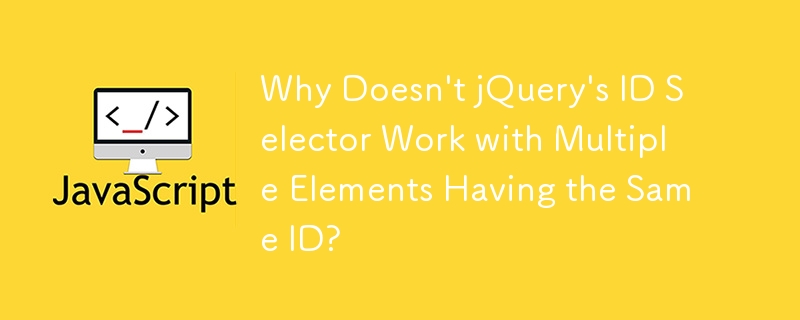
jQuery ID Selector Not Working for Multiple Elements
Despite using the same ID for multiple elements, jQuery's ID selector only recognizes the first element with that ID. This poses a challenge when trying to retrieve the values of multiple same-ID elements upon click events. Here's the issue at hand:
<button>
$("#xyz").click(function() {
var xyz = $(this).val();
alert(xyz);
});However, this jQuery script only captures the value of the first button ("XYZ1"). Clicking the other buttons triggers no response.
The reason for this behavior lies in the nature of HTML ID attributes. According to HTML specifications, ID values must be unique within a document. Assigning the same ID to multiple elements violates this rule, resulting in browsers returning only the first matched element when querying by ID.
Solution: Unique Identifiers with Class
To address this issue, replace ID attributes with class attributes:
<button type="button" class="btn btn-primary xyz" value="1">XYZ1</button> <button type="button" class="btn btn-primary xyz" value="2">XYZ2</button> <button type="button" class="btn btn-primary xyz" value="3">XYZ3</button>
Now, use the class selector in jQuery:
$(".xyz").click(function() {
alert(this.value);
});This code will successfully retrieve the values of all three buttons upon clicking. Instead of relying on the unreliable ID selector, class attributes provide unique identifiers for multiple similar elements and enable the retrieval of specific information.
The above is the detailed content of Why Doesn't jQuery's ID Selector Work with Multiple Elements Having the Same ID?. For more information, please follow other related articles on the PHP Chinese website!




