
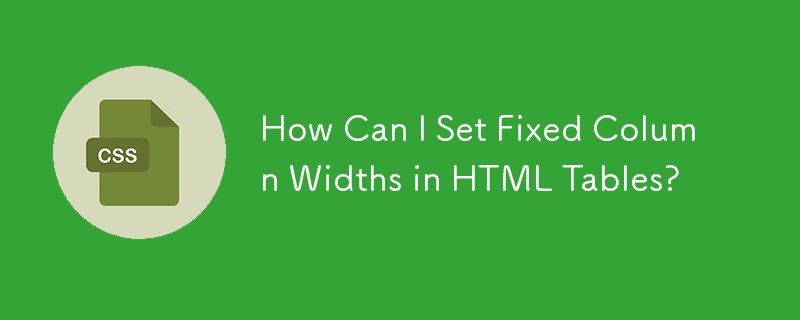
Setting Column Width Constants in HTML Tables
In HTML tables, column widths can dynamically adjust based on the length of cell content. This can disrupt your intended layout. To enforce fixed column widths, follow these steps:
1. Set Column Cell Width
Use the width attribute to assign a fixed width to individual cells within the column (both th for headers and td for data cells).
2. Fix Table Layout
Set the table-layout property to fixed for the parent table element. This ensures that column widths remain constant regardless of cell content length.
3. Set Table Width (Optional)
Although not strictly necessary, it's recommended to also specify the width of the table itself. This helps prevent unexpected width behavior.
4. Hide Excess Text (Optional)
To prevent text that exceeds the column width from spilling outside the table, set the overflow property to hidden for the cells.
5. Use External CSS for Styling
Remove all border and size styling from the HTML tags and manage them using CSS. This provides greater control over the layout and appearance.
Example
<table>
The above is the detailed content of How Can I Set Fixed Column Widths in HTML Tables?. For more information, please follow other related articles on the PHP Chinese website!
 How to turn off win10 upgrade prompt
How to turn off win10 upgrade prompt
 The difference between lightweight application servers and cloud servers
The difference between lightweight application servers and cloud servers
 CMD close port command
CMD close port command
 The difference between external screen and internal screen broken
The difference between external screen and internal screen broken
 How to jump with parameters in vue.js
How to jump with parameters in vue.js
 Cell sum
Cell sum
 How to intercept harassing calls
How to intercept harassing calls
 virtual digital currency
virtual digital currency




