
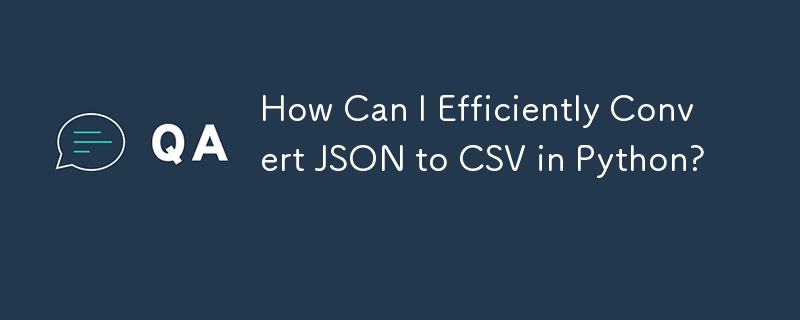
Converting JSON to CSV with Python
Converting a JSON file into a CSV format is a common task in data analysis and data processing pipelines. Python provides several efficient methods to accomplish this conversion, including the use of libraries such as pandas.
In your specific case, you encountered errors while trying to write rows to a CSV file using the csv module. This is because the f object is not a CSV writer object but rather an open file. To fix this issue, you should use the open() function to create a CSV writer object and then write rows to it.
However, using the native Python modules for JSON and CSV handling can be tedious and error-prone. Instead, we recommend using the pandas library, which simplifies this conversion process with just two commands:
Here is a working minimal example:
import pandas as pd
with open('data.json', encoding='utf-8') as inputfile:
df = pd.read_json(inputfile)
df.to_csv('data.csv', encoding='utf-8', index=False)This code will read the JSON file into a pandas dataframe, and then write the dataframe to a CSV file without including the index column. The encoding parameter ensures that the file is properly encoded for special characters.
For more complex JSON structures or handling unstructured JSON data, you may need to explore additional methods or libraries. However, for most common JSON conversion scenarios, using pandas with the read_json() and to_csv() functions is a reliable and efficient approach.
The above is the detailed content of How Can I Efficiently Convert JSON to CSV in Python?. For more information, please follow other related articles on the PHP Chinese website!
 How to create a new folder in webstorm
How to create a new folder in webstorm
 How to solve the problem that document.cookie cannot be obtained
How to solve the problem that document.cookie cannot be obtained
 How to read carriage return in java
How to read carriage return in java
 cad break line command
cad break line command
 Introduction to interface types
Introduction to interface types
 Is Yiouoky a legal software?
Is Yiouoky a legal software?
 What are the SEO keyword ranking tools?
What are the SEO keyword ranking tools?
 What to do if the computer fakes death
What to do if the computer fakes death




