
Are you building web applications but struggling with API integrations? Understanding HTTP is the foundation of modern web development, yet it's often overlooked. This guide will transform you from a casual API user to a confident HTTP expert.
Why HTTP Matters for Web Development
Prerequisites
Core Concepts
HTTP Methods Deep Dive
Advanced Topics
Caching Strategies
Error Handling Patterns
Rate Limiting
CORS Configuration
Building a RESTful API
Implementing Authentication
Handling File Uploads
Performance Optimization
Recommended Tools
Additional Reading
Community Resources
Every web interaction relies on HTTP as its foundation. Understanding HTTP isn't just about making API calls—it's about building robust, secure, and performant web applications that scale.
HTTP (Hypertext Transfer Protocol) forms the backbone of web communication. This guide explores its core methods through practical examples.
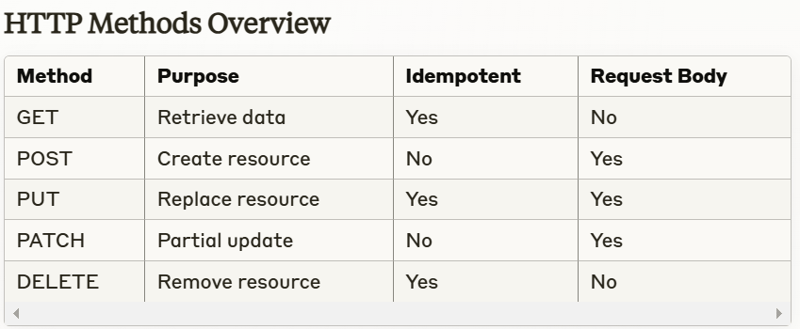
Caching Strategies: Proper HTTP implementation enables effective caching, reducing server load and improving response times
Connection Management: Understanding HTTP/2 and keep-alive connections helps optimize network resource usage
Payload Optimization: Correct use of HTTP methods and headers minimizes unnecessary data transfer
Load Balancing: HTTP knowledge enables better distribution of traffic across servers
Authentication Mechanisms: HTTP provides various authentication schemes (Basic, Bearer, OAuth)
CORS Security: Understanding Cross-Origin Resource Sharing prevents unauthorized access
Data Protection: HTTPS encryption protects sensitive information in transit
Input Validation: Proper request validation prevents injection attacks and data breaches
API Design: HTTP expertise enables creation of intuitive, RESTful APIs
Debugging Skills: Understanding HTTP helps quickly identify and resolve communication issues
System Architecture: Knowledge of HTTP impacts architectural decisions
Team Collaboration: Common HTTP understanding improves developer communication
Stateless Protocol: Each request/response cycle is independent
Client-Server Model: Clear separation of concerns between frontend and backend
Resource-Based: URLs identify and locate resources
Method-Based: Different methods (verbs) for different operations
Method (GET, POST, etc.)
URL
Headers
Body (if applicable)
Validates request
Performs operation
Prepares response
Status code
Headers
Body (if applicable)
Authorization: Bearer token123 Content-Type: application/json Accept: application/json Cache-Control: no-cache
{
"request": {
"data": "Example request payload"
},
"response": {
"data": "Example response payload"
}
}
API Keys
Implementation:
// Middleware example
const authenticate = async (req, res, next) => {
const token = req.headers.authorization?.split(' ')[1];
if (!token) {
return res.status(401).json({ error: 'Authentication required' });
}
try {
const decoded = jwt.verify(token, process.env.JWT_SECRET);
req.user = decoded;
next();
} catch (error) {
res.status(401).json({ error: 'Invalid token' });
}
};
Before diving into HTTP methods, ensure you have:
Technical Requirements:
Required Knowledge:
Common implementations:
Authorization: Bearer token123 Content-Type: application/json Accept: application/json Cache-Control: no-cache
{
"request": {
"data": "Example request payload"
},
"response": {
"data": "Example response payload"
}
}
GET requests retrieve data without modifying server state. They should be:
Idempotent
Cacheable
Safe
// Middleware example
const authenticate = async (req, res, next) => {
const token = req.headers.authorization?.split(' ')[1];
if (!token) {
return res.status(401).json({ error: 'Authentication required' });
}
try {
const decoded = jwt.verify(token, process.env.JWT_SECRET);
req.user = decoded;
next();
} catch (error) {
res.status(401).json({ error: 'Invalid token' });
}
};
// Success Codes 200 OK // Successful GET 201 Created // Successful POST 204 No Content // Successful DELETE // Client Error Codes 400 Bad Request // Invalid syntax 401 Unauthorized // Authentication required 404 Not Found // Resource doesn't exist // Server Error Codes 500 Internal Error // Server-side error
POST creates new resources. It should:
Not be idempotent
Create new resources
Return 201 on success
graph LR
Client-->|GET /products|Server
Server-->|200 + Products|Client
// GET /products/:id
// Purpose: Retrieve single product
// Security: Validate ID format
// Error handling: 404 if not found
app.get("/products/:id", async (req, res) => {
try {
const product = await Product.findById(req.params.id);
if (!product) {
return res.status(404).json({
error: "Product not found"
});
}
res.json(product);
} catch (error) {
handleError(error, res);
}
});
PUT replaces entire resources. It should be:
Idempotent
Replace entire resource
Create if doesn't exist
graph LR
Client-->|POST /products|Server
Server-->|201 Created|Client
app.post("/products", async (req, res) => {
try {
// Validation
const { name, price } = req.body;
if (!name || !price) {
return res.status(400).json({
error: "Missing required fields"
});
}
// Create resource
const product = new Product(req.body);
await product.save();
// Return created resource
res.status(201).json({
message: "Product created",
product
});
} catch (error) {
handleError(error, res);
}
});
PATCH partially updates resources. It should:
Be idempotent
Update specific fields
Validate partial updates
graph LR
Client-->|PUT /products/123|Server
Server-->|200 OK|Client
app.put("/products/:id", async (req, res) => {
try {
const product = await Product.findByIdAndUpdate(
req.params.id,
req.body,
{ new: true, overwrite: true }
);
if (!product) {
return res.status(404).json({
error: "Product not found"
});
}
res.json(product);
} catch (error) {
handleError(error, res);
}
});
DELETE removes resources. It should:
Be idempotent
Return 204 on success
Handle missing resources gracefully
graph LR
Client-->|PATCH /products/123|Server
Server-->|200 OK|Client
app.patch("/products/:id", async (req, res) => {
try {
// Validate allowed updates
const updates = Object.keys(req.body);
const allowedUpdates = ['name', 'price', 'description'];
const isValidOperation = updates.every(update =>
allowedUpdates.includes(update)
);
if (!isValidOperation) {
return res.status(400).json({
error: "Invalid updates"
});
}
const product = await Product.findByIdAndUpdate(
req.params.id,
req.body,
{ new: true, runValidators: true }
);
if (!product) {
return res.status(404).json({
error: "Product not found"
});
}
res.json(product);
} catch (error) {
handleError(error, res);
}
});
graph LR
Client-->|DELETE /products/123|Server
Server-->|204 No Content|Client
app.delete("/products/:id", async (req, res) => {
try {
const product = await Product.findByIdAndDelete(req.params.id);
if (!product) {
return res.status(404).json({
error: "Product not found"
});
}
res.status(204).send();
} catch (error) {
handleError(error, res);
}
});
// Setting cache headers
app.get('/static-content', (req, res) => {
res.set({
'Cache-Control': 'public, max-age=86400',
'ETag': 'W/"123-abc"'
});
res.send(content);
});
const Redis = require('redis');
const redis = Redis.createClient();
// Cache middleware
const cacheMiddleware = async (req, res, next) => {
const key = `cache:${req.originalUrl}`;
const cached = await redis.get(key);
if (cached) {
return res.json(JSON.parse(cached));
}
res.sendResponse = res.json;
res.json = async (body) => {
await redis.setEx(key, 3600, JSON.stringify(body));
res.sendResponse(body);
};
next();
};
Create a complete CRUD API for user management with the following requirements:
User registration and authentication
Profile management
Role-based access control
Input validation
Error handling
Authorization: Bearer token123 Content-Type: application/json Accept: application/json Cache-Control: no-cache
Implement JWT-based authentication with:
Token generation
Refresh tokens
Password reset functionality
Account activation
{
"request": {
"data": "Example request payload"
},
"response": {
"data": "Example response payload"
}
}
Implement a file upload system with:
Multiple file uploads
File type validation
Size restrictions
Progress tracking
// Middleware example
const authenticate = async (req, res, next) => {
const token = req.headers.authorization?.split(' ')[1];
if (!token) {
return res.status(401).json({ error: 'Authentication required' });
}
try {
const decoded = jwt.verify(token, process.env.JWT_SECRET);
req.user = decoded;
next();
} catch (error) {
res.status(401).json({ error: 'Invalid token' });
}
};
Optimize an existing API with:
Response compression
Field filtering
Pagination
Data caching
Query optimization
// Success Codes 200 OK // Successful GET 201 Created // Successful POST 204 No Content // Successful DELETE // Client Error Codes 400 Bad Request // Invalid syntax 401 Unauthorized // Authentication required 404 Not Found // Resource doesn't exist // Server Error Codes 500 Internal Error // Server-side error
Postman
Insomnia
Thunder Client (VS Code)
Morgan
Debug
New Relic
Datadog
Swagger/OpenAPI
API Blueprint
Postman Documentation
HTTP/1.1 Specification (RFC 7230-7235)
HTTP/2 Specification (RFC 7540)
REST API Design Best Practices
"RESTful Web APIs" by Leonard Richardson
"Web API Design Handbook" by Brian Mulloy
"HTTP: The Definitive Guide" by David Gourley
MDN Web Docs - HTTP
freeCodeCamp - APIs and Microservices
Pluralsight - REST Fundamentals
Stack Overflow - [api] tag
Reddit - r/webdev, r/nodejs
Dev.to - #api, #webdev
Express.js
Fastify
NestJS
Microsoft REST API Guidelines
Google API Design Guide
Heroku Platform API Guidelines
Stay updated with:
API Design Blogs
Tech Conference Talks
Web Development Podcasts
The above is the detailed content of HTTP: The Protocol Every Web Developer Must Master. For more information, please follow other related articles on the PHP Chinese website!
 How to solve the WerFault.exe application error
How to solve the WerFault.exe application error
 Which laptop battery testing software is best?
Which laptop battery testing software is best?
 What are private clouds?
What are private clouds?
 What are the advantages and disadvantages of decentralization
What are the advantages and disadvantages of decentralization
 The role of Apple's Do Not Disturb mode
The role of Apple's Do Not Disturb mode
 Free data recovery software
Free data recovery software
 PathFileExists usage
PathFileExists usage
 What are the four main IO models in Java?
What are the four main IO models in Java?
 How to set the width of fieldset
How to set the width of fieldset




