
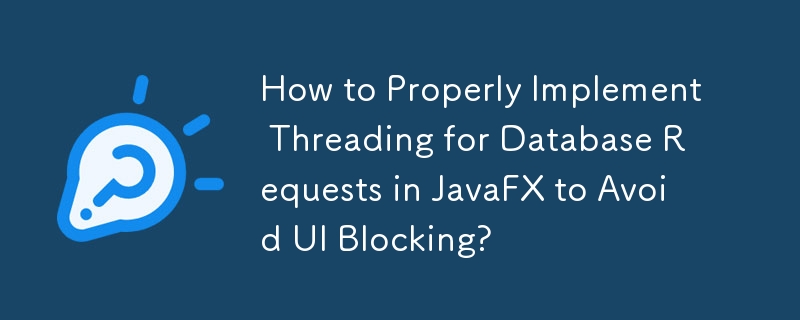
You encounter an exception due to accessing the JavaFX UI from a separate thread. Here's how you can correctly implement threading:
Create a thread and start the database request on it:
Thread t = new Thread(new Runnable() {
public void run() {
requestCourseName();
}
}, "Thread A");
t.start();The javafx.concurrent API provides a convenient way to manage background threads and update the UI.
// DAO encapsulates database access
public class WidgetDAO {
public List<Widget> getWidgetsByType(String type) { ... }
}
// Controller handles UI operations
public class MyController {
private WidgetDAO widgetAccessor;
private Executor exec;
public void searchWidgets() {
String searchString = widgetTypeSearchField.getText();
Task<List<Widget>> widgetSearchTask = new Task<>() {
@Override
protected List<Widget> call() throws Exception {
return widgetAccessor.getWidgetsByType(searchString);
}
};
widgetSearchTask.setOnSucceeded(e -> widgetTable.getItems().setAll(widgetSearchTask.getValue()));
exec.execute(widgetSearchTask);
}
}// DAO encapsulates database access
public class MyDAO {
public Course getCourseByCode(int code) { ... }
}
// Controller handles UI operations
public class MyController {
private MyDAO myDAO;
private Executor exec;
public void searchCourse() {
int courseCode = Integer.valueOf(courseId.getText());
Task<Course> courseTask = new Task<>() {
@Override
protected Course call() throws Exception {
return myDAO.getCourseByCode(courseCode);
}
};
courseTask.setOnSucceeded(e -> {
Course course = courseTask.getValue();
courseCodeLbl.setText(course.getName());
});
exec.execute(courseTask);
}
}By implementing threading correctly, you ensure that long-running database requests do not block the UI thread, resulting in a responsive user interface.
The above is the detailed content of How to Properly Implement Threading for Database Requests in JavaFX to Avoid UI Blocking?. For more information, please follow other related articles on the PHP Chinese website!
 Why is my phone not turned off but when someone calls me it prompts me to turn it off?
Why is my phone not turned off but when someone calls me it prompts me to turn it off?
 How to set up hibernation in Win7 system
How to set up hibernation in Win7 system
 What does Jingdong plus mean?
What does Jingdong plus mean?
 The difference between cellpadding and cellspacing
The difference between cellpadding and cellspacing
 Sublime input Chinese method
Sublime input Chinese method
 How to solve garbled characters in PHP
How to solve garbled characters in PHP
 What currency is USDT?
What currency is USDT?
 rtmp server
rtmp server
 What is digital currency
What is digital currency




