
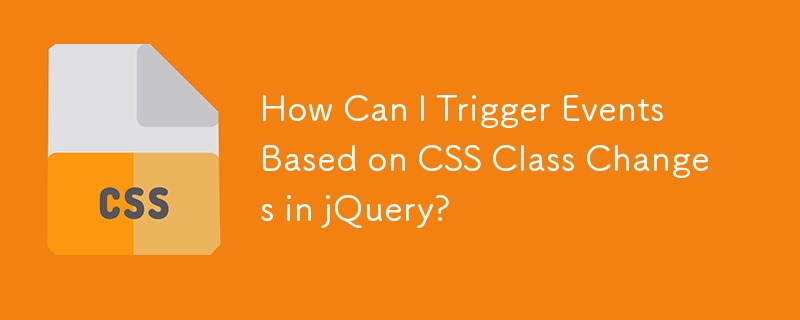
In jQuery, you may encounter the need to execute an event when a CSS class is either added or modified within an element. However, there is no inherent event that triggers upon a CSS class change.
To address this, you can invoke a custom event using the trigger() function. When you modify the class with addClass(), you raise the custom event, which can then be bound to specific elements.
$(this).addClass('someClass');
$(mySelector).trigger('cssClassChanged');In another part of the code, you can bind the custom event to a selector and define the actions to be executed when the class change occurs.
$(otherSelector).bind('cssClassChanged', data, function(){ do stuff });Consider the following code snippet:
$(function() {
var button = $('.clickme')
, box = $('.box')
;
button.on('click', function() {
box.removeClass('box');
$(document).trigger('buttonClick');
});
$(document).on('buttonClick', function() {
box.text('Clicked!');
});
});.box { background-color: red; }<script src="https://ajax.googleapis.com/ajax/libs/jquery/2.1.1/jquery.min.js"></script> <div class="box">Hi</div> <button class="clickme">Click me</button>
In this example, when the button is clicked, the "box" class is removed. This triggers the custom event "buttonClick," which changes the text of the div with the "box" class to "Clicked!"
The above is the detailed content of How Can I Trigger Events Based on CSS Class Changes in jQuery?. For more information, please follow other related articles on the PHP Chinese website!




