
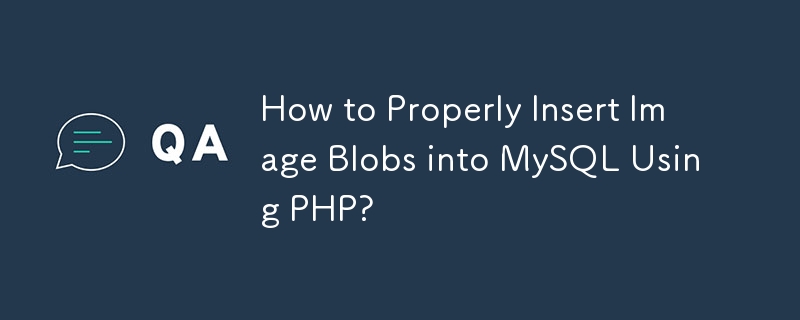
When needing to store an image in a MySQL database, one may encounter difficulties. Here's the table structure:
mysql> describe ImageStore; +---------+----------+------+-----+---------+-------+ | Field | Type | Null | Key | Default | Extra | +---------+----------+------+-----+---------+-------+ | ImageId | int(11) | NO | PRI | NULL | | | Image | longblob | NO | | NULL | | +---------+----------+------+-----+---------+-------+ 2 rows in set (0.01 sec)
The following query attempts to insert an image, but fails to store the expected binary data:
$tmp_img = $this->image['tmp_name'];
$sql = "INSERT INTO ImageStore(ImageId,Image)
VALUES('$this->image_id','file_get_contents($tmp_image)')";
mysql_query($sql); The issue lies in the concatenation of the function call file_get_contents($tmp_image) inside the string. PHP's variable interpolation only works for variables, not function calls. Here are three solutions:
Solution 1: Use explicit concatenation:
$sql = "INSERT INTO ImageStore(ImageId,Image)
VALUES('$this->image_id','" . file_get_contents($tmp_image) . "')";Solution 2: Sanitize binary data for MySQL query:
$sql = "INSERT INTO ImageStore(ImageId,Image)
VALUES('$this->image_id','" . mysql_escape_string(file_get_contents($tmp_image)) . "')";Note: Prefer not storing large images in MySQL databases if possible.
The above is the detailed content of How to Properly Insert Image Blobs into MySQL Using PHP?. For more information, please follow other related articles on the PHP Chinese website!
 Check the occupied port status in windows
Check the occupied port status in windows
 What are the parameters of marquee?
What are the parameters of marquee?
 Detailed explanation of linux dd command
Detailed explanation of linux dd command
 orientdb
orientdb
 How to solve the problem that tomcat cannot display the page
How to solve the problem that tomcat cannot display the page
 ChatGPT registration
ChatGPT registration
 How to take screenshots on Huawei mobile phones
How to take screenshots on Huawei mobile phones
 Introduction to software development tools
Introduction to software development tools
 What are the office software
What are the office software




