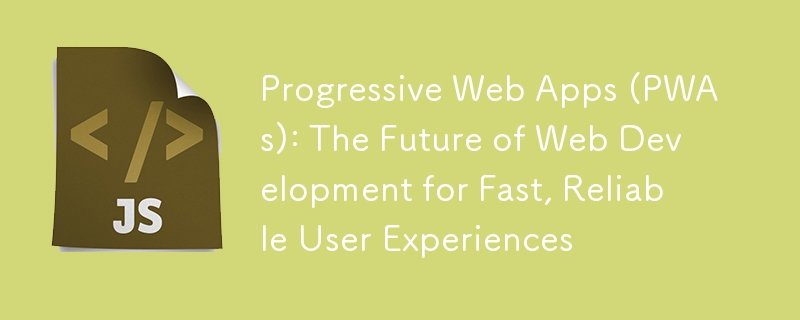Progressive Web Apps (PWAs): The Future of Web Development
Progressive Web Apps (PWAs) are changing the way we build and experience web applications. Combining the best features of web and mobile apps, PWAs offer offline capabilities, fast load times, and enhanced user experiences. In this guide, we’ll dive into the core concepts of PWAs, their benefits, and why they should be part of your web development toolkit.
What Are Progressive Web Apps (PWAs)?
A Progressive Web App is a type of web application that uses modern web technologies to deliver a native app-like experience on the web. PWAs combine the best of web and mobile apps to provide a fast, reliable, and engaging experience, regardless of the user's device or network connection.
Key Characteristics of PWAs:
-
Responsive: PWAs work on any device, providing a seamless experience across desktop, tablet, and mobile.
-
Offline Capabilities: PWAs can function offline or in low-network conditions, offering a reliable experience even when the internet is unavailable.
-
App-Like Feel: PWAs behave like native mobile apps with smooth animations, transitions, and navigation.
-
Installable: PWAs can be installed on the home screen of a device, just like native apps, without needing to go through an app store.
-
Push Notifications: PWAs support push notifications, allowing developers to engage users directly.
-
Secure: PWAs are served over HTTPS, ensuring the integrity of the app and the security of data.
Benefits of Progressive Web Apps
-
Improved Performance
- PWAs load faster than traditional websites, even on slow networks, due to caching strategies and service workers that enable offline access.
- By caching resources and using efficient data-loading strategies, PWAs reduce the time it takes to load pages.
-
Offline Support
- PWAs can store content and functionality locally using Service Workers. This allows users to interact with the app even when they are offline or have an unstable network connection.
-
Lower Development Costs
- Unlike native mobile apps, which require separate development for iOS and Android, PWAs are developed using standard web technologies (HTML, CSS, JavaScript). This reduces development time and cost, as one codebase works across all platforms.
-
Better User Engagement
- PWAs support push notifications, helping businesses keep users engaged by sending updates, reminders, and personalized messages, even when the user isn’t actively using the app.
-
Seamless Installation
- PWAs can be installed directly onto a user’s device without going through an app store, allowing them to have an icon on their home screen for easy access. Installation is simple and quick, and there are no lengthy app store approval processes.
-
Cross-Platform Compatibility
- PWAs work on all major operating systems and devices, from desktops to smartphones, eliminating the need to develop separate applications for each platform.
How Do Progressive Web Apps Work?
PWAs rely on key technologies that allow them to work offline, load quickly, and provide native-like experiences.
1. Service Workers
-
Service Workers are scripts that run in the background, separate from the web page. They enable features like offline support, background sync, and push notifications.
- They cache assets (HTML, CSS, JavaScript) and content, allowing the app to work offline and load faster.
Example:
if ('serviceWorker' in navigator) {
navigator.serviceWorker.register('/service-worker.js').then(function(registration) {
console.log('Service Worker registered with scope: ', registration.scope);
}).catch(function(error) {
console.log('Service Worker registration failed: ', error);
});
}
Copy after login
Copy after login
2. Web App Manifest
- The Web App Manifest is a JSON file that defines how the app appears when installed on a device. It includes details like the app name, icons, background color, theme color, and orientation.
Example:
if ('serviceWorker' in navigator) {
navigator.serviceWorker.register('/service-worker.js').then(function(registration) {
console.log('Service Worker registered with scope: ', registration.scope);
}).catch(function(error) {
console.log('Service Worker registration failed: ', error);
});
}
Copy after login
Copy after login
3. HTTPS
- PWAs must be served over HTTPS to ensure security. This is especially important when dealing with sensitive data or interacting with service workers.
- HTTPS ensures that data between the user and the web server is encrypted and protected from tampering.
How to Build a Progressive Web App
-
Create a Responsive Website: Make sure your website works well on any screen size, from mobile devices to desktops. Use responsive design principles and frameworks like Bootstrap or Tailwind CSS.
-
Add a Web App Manifest: Define the basic information about your app in a manifest file. This allows users to install the app and provides metadata for how the app should behave when installed.
-
Implement Service Workers: Register a service worker to cache essential resources and enable offline functionality. This allows the app to function even without an internet connection.
-
Test and Optimize for Performance: Use tools like Lighthouse and WebPageTest to analyze your PWA’s performance and make optimizations as needed.
Examples of Popular Progressive Web Apps
-
Twitter Lite: Twitter’s lightweight PWA provides fast access to the platform even in low-bandwidth conditions, and users can install it directly on their devices.
-
Pinterest: Pinterest's PWA provides a fast, native-like experience with the ability to browse pins offline and receive push notifications.
-
Starbucks: Starbucks' PWA lets users browse the menu and place orders even when offline, offering a smooth experience without the need to install a native app.
When Should You Use PWAs?
PWAs are ideal for:
- Businesses or services that want to reach users across different devices without needing separate apps for iOS and Android.
- Projects that require offline functionality or want to improve the performance and loading time of their web applications.
- Websites that need push notifications to keep users engaged, even when the app is not open.
- Any web application aiming for faster load times, better user engagement, and enhanced mobile user experiences.
Conclusion
Progressive Web Apps offer a powerful way to build fast, reliable, and engaging web applications that work seamlessly across all devices. With offline capabilities, push notifications, and the ability to install directly on devices, PWAs provide a native app-like experience without the need for separate codebases or app store dependencies. By adopting PWAs, businesses can deliver better user experiences, faster load times, and broader accessibility.
? Have you built or used a PWA? What was your experience? Share your thoughts or ask questions in the comments!
The above is the detailed content of Progressive Web Apps (PWAs): The Future of Web Development for Fast, Reliable User Experiences. For more information, please follow other related articles on the PHP Chinese website!