
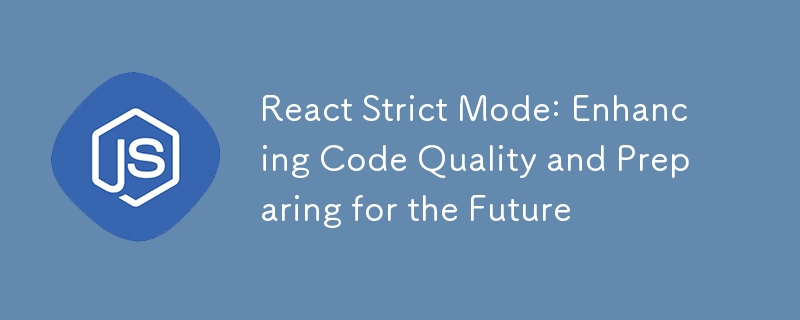
React Strict Mode is a development tool that helps developers identify potential problems in their React applications. It doesn’t affect the production build but adds additional checks and warnings in development mode to help ensure that your app is running efficiently and free from common issues.
React Strict Mode is a wrapper component that enables additional checks and warnings for the components inside it. It helps developers spot potential issues with the application such as unsafe lifecycle methods, deprecated API usage, and other potential problems that could affect the app’s performance or stability in the future.
Strict Mode is only active in development mode and has no impact on the production build of your application.
To enable React Strict Mode, you simply wrap your components with
import React from "react";
import ReactDOM from "react-dom";
import App from "./App";
ReactDOM.render(
<React.StrictMode>
<App />
</React.StrictMode>,
document.getElementById("root")
);
By wrapping your root component with React.StrictMode, React will apply all the checks to the components inside
React will warn when unsafe lifecycle methods like componentWillMount, componentWillReceiveProps, and componentWillUpdate are used. These methods are often problematic in React because they can lead to unpredictable behavior, especially in the future with concurrent rendering features.
React Strict Mode checks for side effects in the render phase of components, which can cause unexpected behaviors. If you have side effects (e.g., data fetching or subscriptions) in methods like render(), React will warn you to move them to appropriate lifecycle methods like componentDidMount or useEffect (for functional components).
React Strict Mode will warn when string refs are used, as they are deprecated. You should use React.createRef() or the useRef hook for functional components.
Strict Mode also warns about the use of deprecated methods or patterns that may be removed in future versions of React.
React Strict Mode also helps to prepare your app for the new concurrent rendering features that are being gradually introduced in React. It ensures that your app will be compatible with these new features and can handle changes in rendering behavior that may come with future updates to React.
It’s best to use React Strict Mode during development to catch potential issues early. Since it only works in development, it does not impact your production build or performance.
It is highly recommended to enable Strict Mode in all React projects, as it can help prevent bugs that could otherwise go unnoticed until after the app is deployed.
React Strict Mode is an excellent tool for improving code quality, identifying potential issues, and preparing your application for future React releases. By enabling it, you can ensure that your app is adhering to best practices and is free from deprecated or unsafe patterns. While it’s only active in development mode, it helps set the foundation for creating more reliable, maintainable, and future-proof React applications.
The above is the detailed content of React Strict Mode: Enhancing Code Quality and Preparing for the Future. For more information, please follow other related articles on the PHP Chinese website!
 Three mainstream frameworks for web front-end
Three mainstream frameworks for web front-end
 What is a host
What is a host
 What are the types of lasso tools in PS?
What are the types of lasso tools in PS?
 Bitcoin buying and selling process on Huobi.com
Bitcoin buying and selling process on Huobi.com
 How to solve the problem that tomcat cannot display the page
How to solve the problem that tomcat cannot display the page
 how to change ip address
how to change ip address
 Free erp management system software
Free erp management system software
 What platform is Fengxiangjia?
What platform is Fengxiangjia?




