
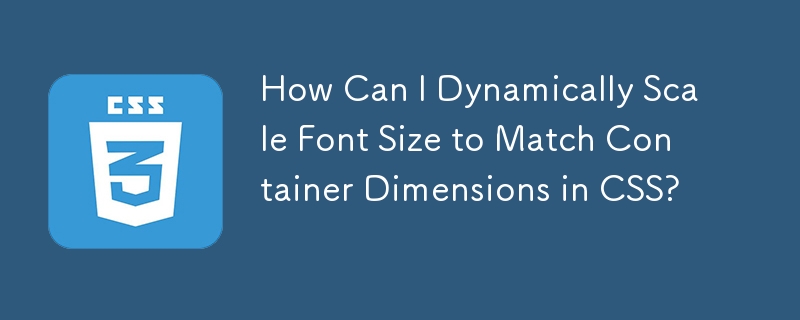
How to Dynamically Adjust Font Size Based on Container Dimensions in CSS
In web development, it's often desirable to create layouts where fonts scale proportionally to the size of their containers, even when the containers have dynamic dimensions. This can enhance readability and user experience. However, setting the font size as a percentage relative to the container size using font-size: x% may not yield the desired result, as it scales the font based on the original font size.
To achieve a dynamic font size that scales with the container, one approach is to utilize the viewport width (vw) unit. By using font-size: nvw;, where n represents the desired percentage, you can specify the font size as a percentage of the viewport width. For instance, font-size: 5vw; would set the font to 5% of the viewport width.
Alternatively, you can embed SVG into HTML. This involves creating an SVG element and specifying the font size in "user units," which are relative to the viewport dimensions. By setting the viewport to a specific width and height, you can define the font size as a percentage of the SVG element's dimensions.
While CSS does not provide a straightforward way to calculate font size based on container size using percentages, the vw unit or the SVG approach can effectively achieve this effect. These methods allow for flexible and responsive text sizing that scales with the layout and improves user experience.
The above is the detailed content of How Can I Dynamically Scale Font Size to Match Container Dimensions in CSS?. For more information, please follow other related articles on the PHP Chinese website!




