
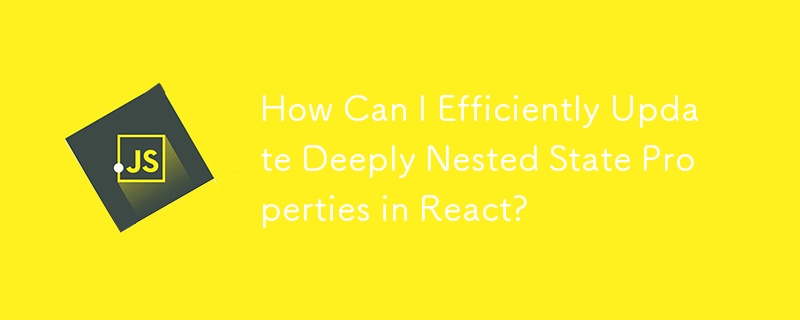
Deep State Updates in React with Nested Properties
When managing state in React, it's common to organize data into nested properties for better organization. However, updating deeply nested state properties directly can lead to unintended consequences.
The Problem:
Consider the following state structure:
this.state = {
someProperty: {
flag: true
}
}Updating the state using this approach:
this.setState({ someProperty.flag: false });...will not work as intended. React's setState method does not handle nested updates.
Solution: Cloning and Updating
One solution is to clone the nested property, perform the update, and then set the updated property in the state:
var someProperty = {...this.state.someProperty}
someProperty.flag = false;
this.setState({someProperty})The spread operator (...) creates a shallow copy of the object. However, if your state becomes deeply nested, this approach may become tedious and error-prone.
Immutability Helper
For more complex nested state updates, consider using the immutability-helper package. It provides a convenient way to update nested objects immutably, ensuring that the original state is not mutated.
For instance, to update a deeply nested property using immutability-helper:
this.setState(({someProperty}) => {
return update(someProperty, { $set: { flag: false } })
})Immutability-helper ensures that the original someProperty object is not modified, but instead a new object is returned with the updated flag property.
The above is the detailed content of How Can I Efficiently Update Deeply Nested State Properties in React?. For more information, please follow other related articles on the PHP Chinese website!
 The difference between vue2 and vue3 two-way binding
The difference between vue2 and vue3 two-way binding
 There are several ways to position CSS position
There are several ways to position CSS position
 What is the difference between a demo machine and a real machine?
What is the difference between a demo machine and a real machine?
 What are the data backup software?
What are the data backup software?
 What problems can js event bubbling solve?
What problems can js event bubbling solve?
 convert command usage
convert command usage
 How to set offline status on Douyin
How to set offline status on Douyin
 How to solve disk parameter errors
How to solve disk parameter errors




