
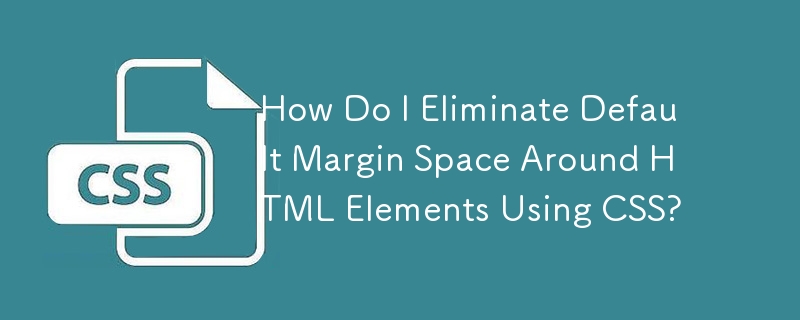
Eliminating Margin Space Around Elements: A Guide to Clearing Default CSS Styles
Many newcomers to web development often encounter the frustrating issue of excessive white space surrounding their elements. By default, the
element in HTML has 8px margins, which can result in unexpected spacing around the content. To address this issue, we delve into the world of CSS styles.Removing Default Margins
To remove the default 8px margins from the
, simply add the following CSS rule:body { margin: 0; }This effectively sets the margin property for the
to zero, eliminating the extra space around the element.Global CSS Reset
A more comprehensive approach to removing default CSS styles is to use a CSS reset. This involves resetting all default styles to a neutral state, ensuring a consistent and predictable foundation for your web layout. A popular CSS reset is the one provided by Eric Meyer:
*, *::before, *::after {
margin: 0;
padding: 0;
box-sizing: border-box;
}Alternative CSS Reset
If you prefer a less global approach, you can target specific elements and their descendents by overriding the default styles:
html, body, body div, span, ... {
margin: 0;
padding: 0;
border: 0;
...
}Additional CSS Resets
For further customization, you can refer to resources such as:
The above is the detailed content of How Do I Eliminate Default Margin Space Around HTML Elements Using CSS?. For more information, please follow other related articles on the PHP Chinese website!




