
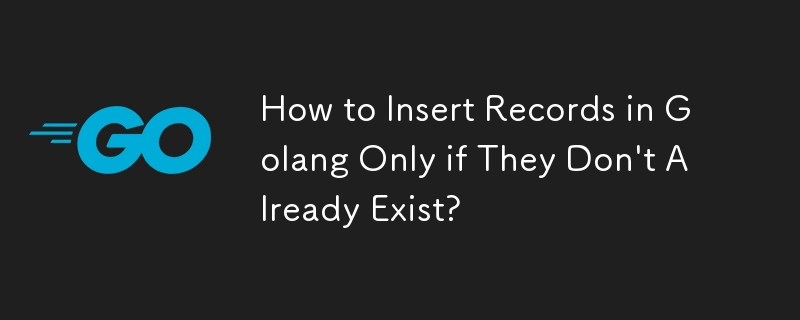
In Go, you can use database/sql package to establish a connection with a database and execute SQL queries. To check if a record exists and insert it if it doesn't, you can follow these steps:
Open a database connection and ensure it's functional:
db, err := sql.Open("mysql", "user:password@tcp(hostname:port)/database")
if err != nil {
// Handle error gracefully
}
err = db.Ping()
if err != nil {
// Handle error gracefully
}Prepare the SQL query to check record existence:
stmt, err := db.Prepare(`SELECT COUNT(*) FROM table_name WHERE column_name = ?`)
if err != nil {
// Handle error gracefully
}Execute the query using a specific parameter (e.g., "construction" as column value):
var count int
err = stmt.QueryRow("construction").Scan(&count)
if err != nil {
// Handle error gracefully
}Check the value of count:
If the record doesn't exist (count is 0), prepare the SQL query for insertion:
stmt, err := db.Prepare(`INSERT INTO table_name (column_name) VALUES (?)`)
if err != nil {
// Handle error gracefully
}Execute the insertion query:
_, err = stmt.Exec("construction")
if err != nil {
// Handle error gracefully
}By following these steps, you can effectively check for record existence and insert a new record if it's missing using Go's database/sql package.
The above is the detailed content of How to Insert Records in Golang Only if They Don't Already Exist?. For more information, please follow other related articles on the PHP Chinese website!
 What is a servo motor
What is a servo motor
 Introduction to SEO diagnostic methods
Introduction to SEO diagnostic methods
 What does data encryption storage include?
What does data encryption storage include?
 What are the main differences between linux and windows
What are the main differences between linux and windows
 A memory that can exchange information directly with the CPU is a
A memory that can exchange information directly with the CPU is a
 How to open mds file
How to open mds file
 Change word background color to white
Change word background color to white
 What are the development tools?
What are the development tools?




